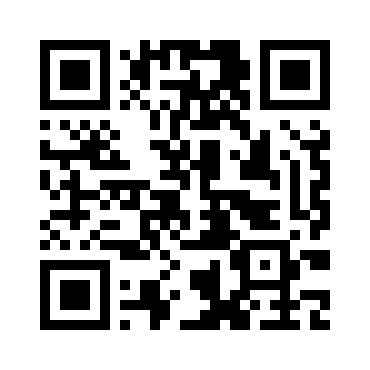News
1 / 4
OUR SERVICES
The ultimate experience
from the ground to the sky
Economy Class
Economy Class
CONNECT WITH US
Bringing Vietnamese Identity
to the World.
Vietnamese identity
promotion
Every journey, every story you tell can inspire thousands of Vietnamese lovers. Join the program by signing in to your Lotusmiles account.


5m+
Over 5.000.000 people have been inspired
2100+
Tagged images and videos
#cherisheverymile
Subscribe to our E-Newsletter
Subscribe to our E-Newsletter to receive the latest news and promotions from Vietnam Airlines (this does not include information or offers from the Lotusmiles Program).