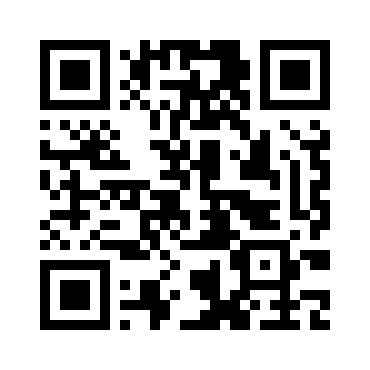Service hours: 24/7 | |
| For calls within Vietnam: 1900 1100 | |
| For calls from outside Vietnam: +84 24 38320320 | |
Support for tickets purchased on the website/app: | |
| General support: telesales@vietnamairlines.com |
Documents required for minor companions
1. Vietnam domestic itineraries::
A child companion does not need to be a parent/guardian, nor does a letter of authorization from the parent/guardian.
2. International routes: :
Itinerary | The child is a Vietnamese national | The child has a foreign nationality or statelessness |
Foreign destinations to Vietnam |
|
|
From Vietnam to international destinations |
|
|
Learn more about the requirements for minor companions
Frequently Asked Questions
You should prepare the following documents:
1. Vietnam domestic flights: Air tickets and travel documents. Learn more about the documents required for Vietnam domestic flights.
2. Flights to Vietnam: Air tickets, travel documents and visas. Learn more about the documents required for flights to Vietnam.
3. Flights from Vietnam to international destinations: Air tickets, travel documents, entry forms, and other documents required by the destination country. Learn more about the documents required for flights from Vietnam to international destinations.
Documentation requirements for pregnant women vary depending on the period of pregnancy.
1. Pregnancy period less than 32 weeks:
Passengers should carry:
- Health records/prenatal examination reports;
- Or any documents demonstrating the gestational age and health of the mother and fetus that are fit to travel by air.
2. Pregnancy period between 32 and 36 weeks:
Passengers are required to prepare one of the two sets of health confirmation records as follows:
- MEDIF I and MEDIF II;
- MEDIF I form and 03 copies of pregnancy records/pregnancy test certificate/ultrasound results/any paper proving that the health of the mother and fetus are fit to travel by air.
3. Pregnancy period of 36 weeks or more:
For passenger safety, Vietnam Airlines does not transport passengers who are 36 weeks or more pregnant, have an estimated delivery date within 07 days, or have already given birth within 07 days.
Learn more about Documentation Requirements for Pregnant Women.
The guardian should provide Vietnam Airlines' sales office at least 24 hours before departure the following documents:
Find out more about the unaccompanied minor service.
You can enter your booking number (PNR)/ticket number/FFP card number into the Check-in feature on Vietnam Airlines' website/app. For more details, please see Online Check-in Instructions.
Sorry, we cannot complete the online check-in for your flight. Please check your Internet connection and try again in a few minutes. If the problem persists, passengers can consider other following check-in options:
- Check in at a check-in counter
- Check in at a check-in Kiosk (at the airport)
You can cancel check-in at "Manage Booking” - "Post-sale help” - "Cancel check-in" on the Vietnam Airlines website.
You can perform the following steps:
1. Select the desired language;
2. Enter the reservation code, e-ticket number, or frequent flyer number (if the passenger has provided the membership card number when booking);
3. Select a passenger to be checked in;
4. Choose a seat on the flight;
5. Purchase excess baggage if the number of checked baggage pieces exceeds the free standards. Additional baggage can be purchased at kiosks at the following airports: Tan Son Nhat, Noi Bai, Da Nang, Cam Ranh, Can Tho, Narita, Haneda, Kansai, Nagoya, and Fukuoka.
6. Print your boarding passes and baggage tags.
Learn more about Kiosk Check-inCheck-in time varies from domestic to international flights operated by Vietnam Airlines.
- Vietnam domestic flights: Check-in time at airport counters is from 02 hours to 40 minutes before departure time.
- International flights: Check-in time at airport counters is from 03 hours to 50 minutes before departure time. Check-in counters for Vietnam Airlines flights at Kuala Lumpur Airport (KUL), Charles de Gaulle Airport (CDG), Frankfurt Airport (FRA), Heathrow Airport (LHR), and San Francisco Airport (SFO) will close 60 minutes before departure time.
Learn more about Airport Check-in.
Passengers should be aware of the following requirements:
- Arrive at the airport at least two hours before the scheduled departure time;
- Sign the “Waiver of Responsibility” form at the airport or download the Waiver of Responsibility form, fill it out, and bring it with you to check in.
To maintain safety, Vietnam Airlines has the right to require a Certificate of Adaptation from passengers or refuse to carry pets if the weather is excessively hot or cold.
Learn more about Pet Transportation.
You should be aware of the following:
- The guardian and minor must be at the airport at least two hours before the scheduled departure time;
- Carry the child's travel documents, proof of relationship with the child, and a baggage information form for unaccompanied minors;
After completing all flight procedures for the minor, the guardian can leave the airport when the plane takes off.
Other topic support
Chat now with NEO – the Vietnam Airlines' virtual assistant!
Convenient to look up and get an answer quickly (24/7) to any questions about itinerary information, ticket purchases, and more.