Instructions for purchasing qualifying miles/flights on the Vietnam Airlines website
Step 1: Access your Lotusmiles account from the top toolbar on the right side of the website vietnamairlines.com.
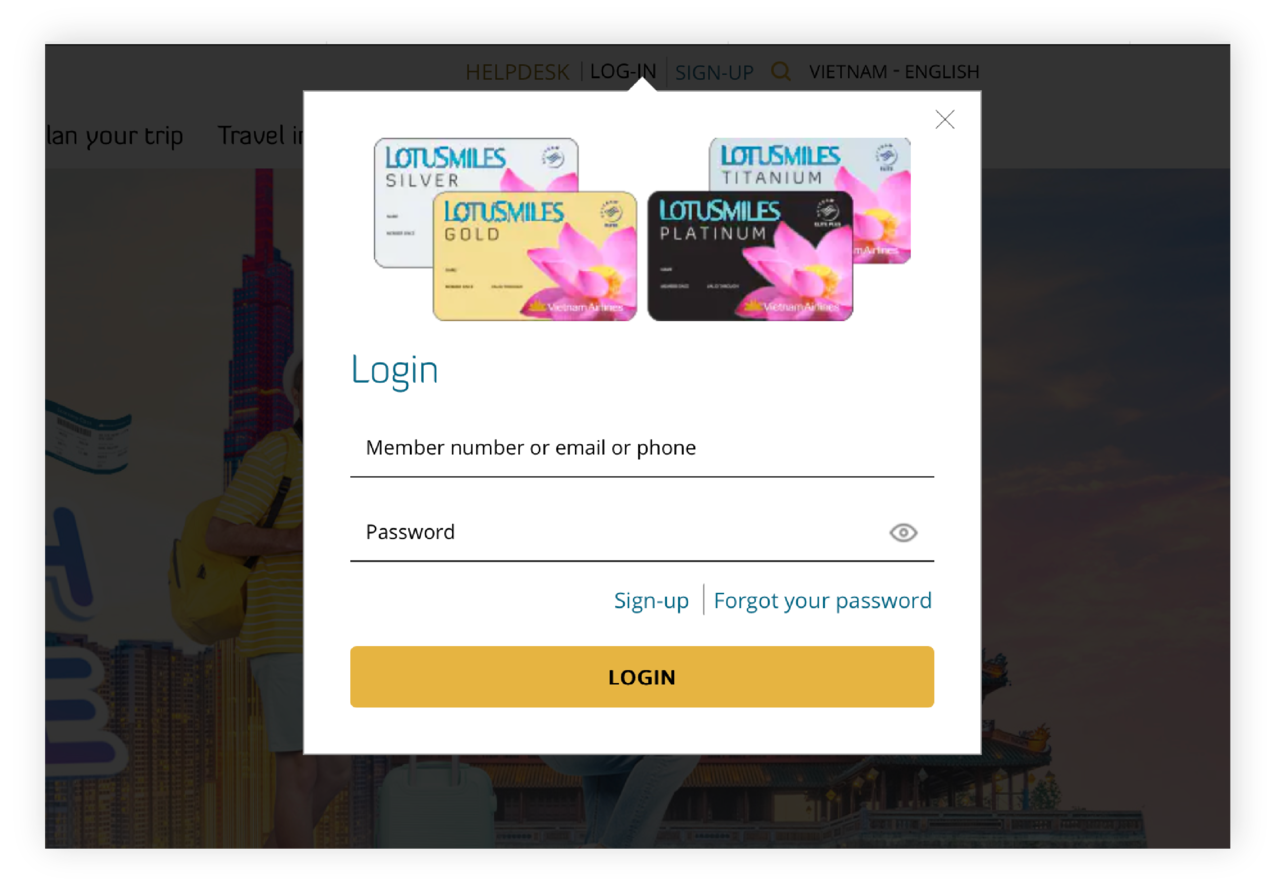
Step 2: After successfully logging in, navigate to "Buy/Transfer Miles".
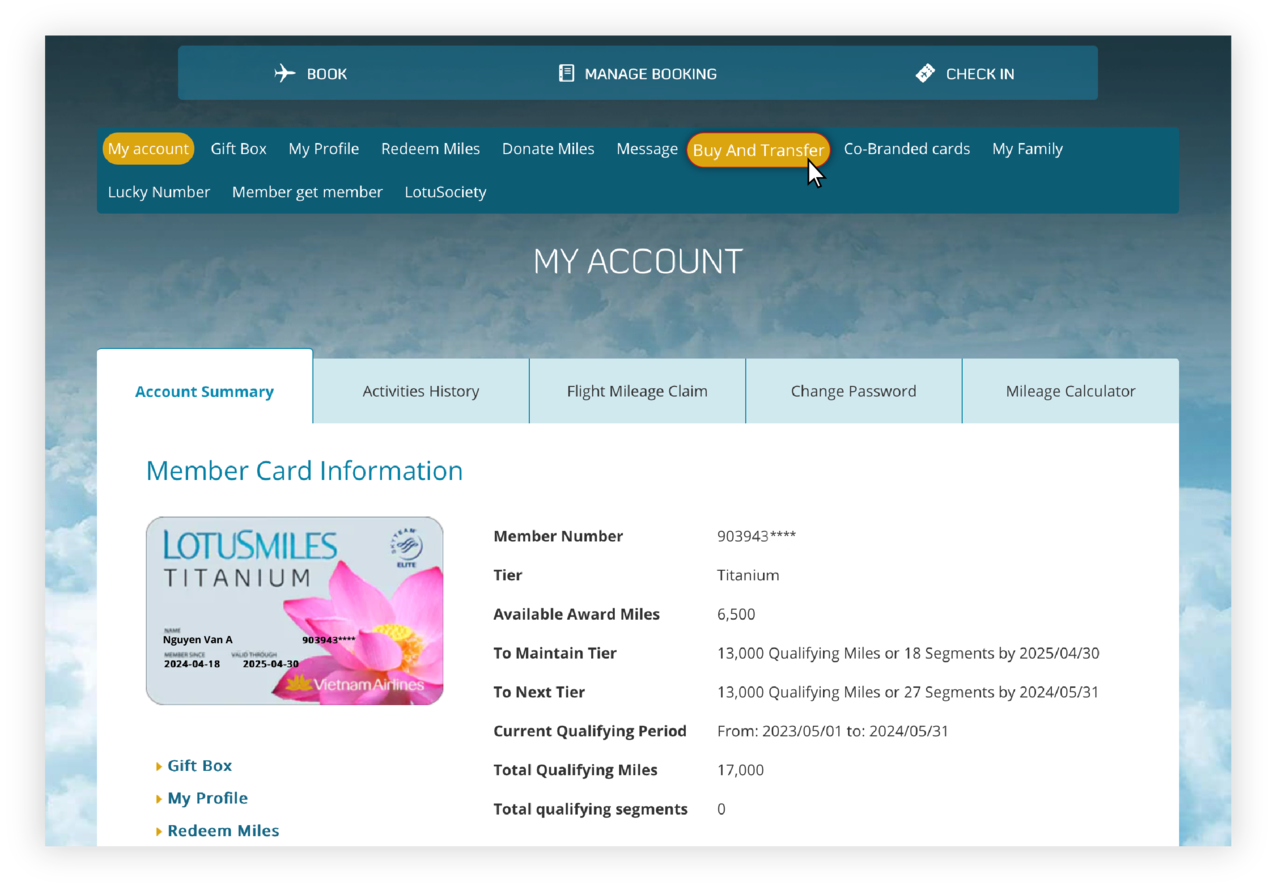
Step 3: In the "Buy and Transfer Miles" window, click "Buy qualifying miles/flights".
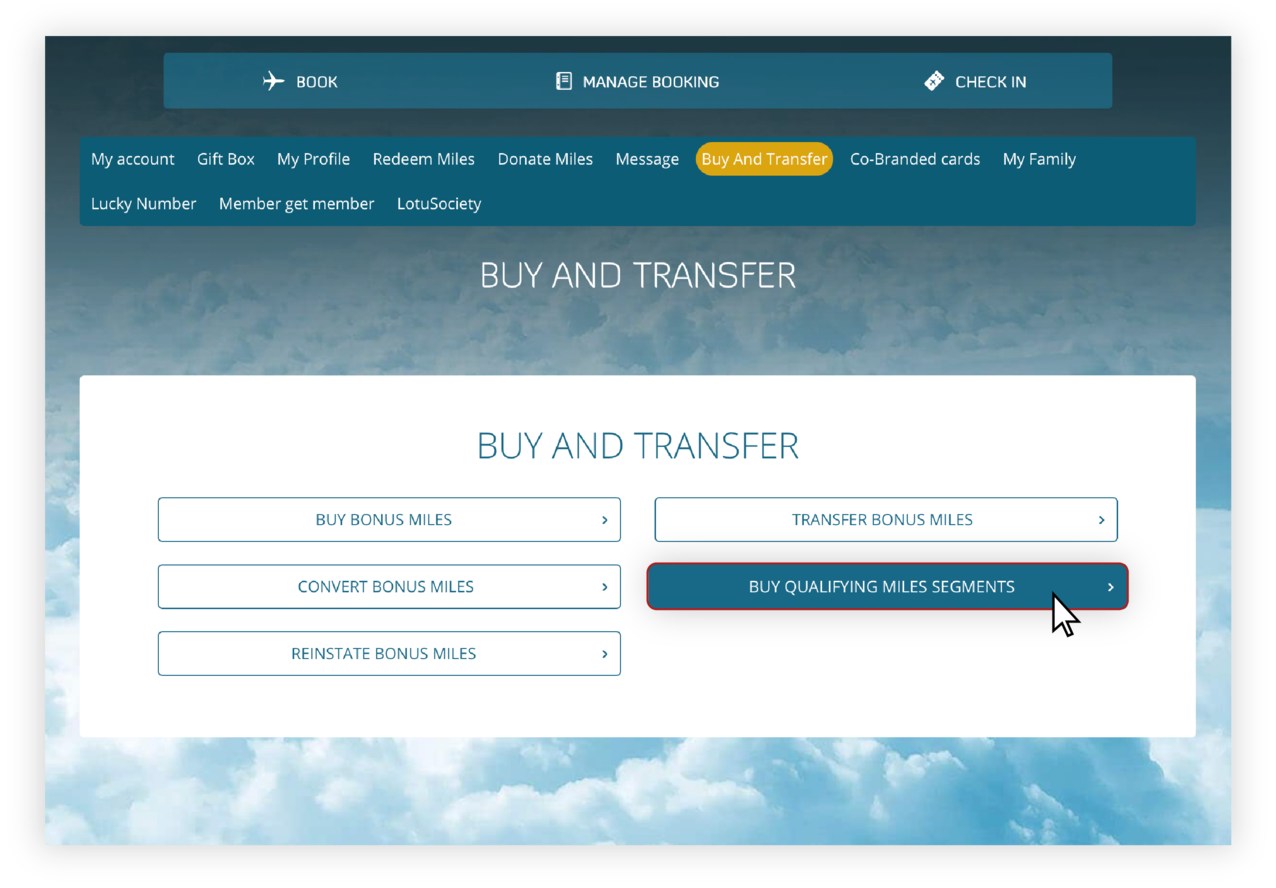
Step 4: In the “Buy qualifying miles/flights” window, select the desired card tier and click “Continue”.
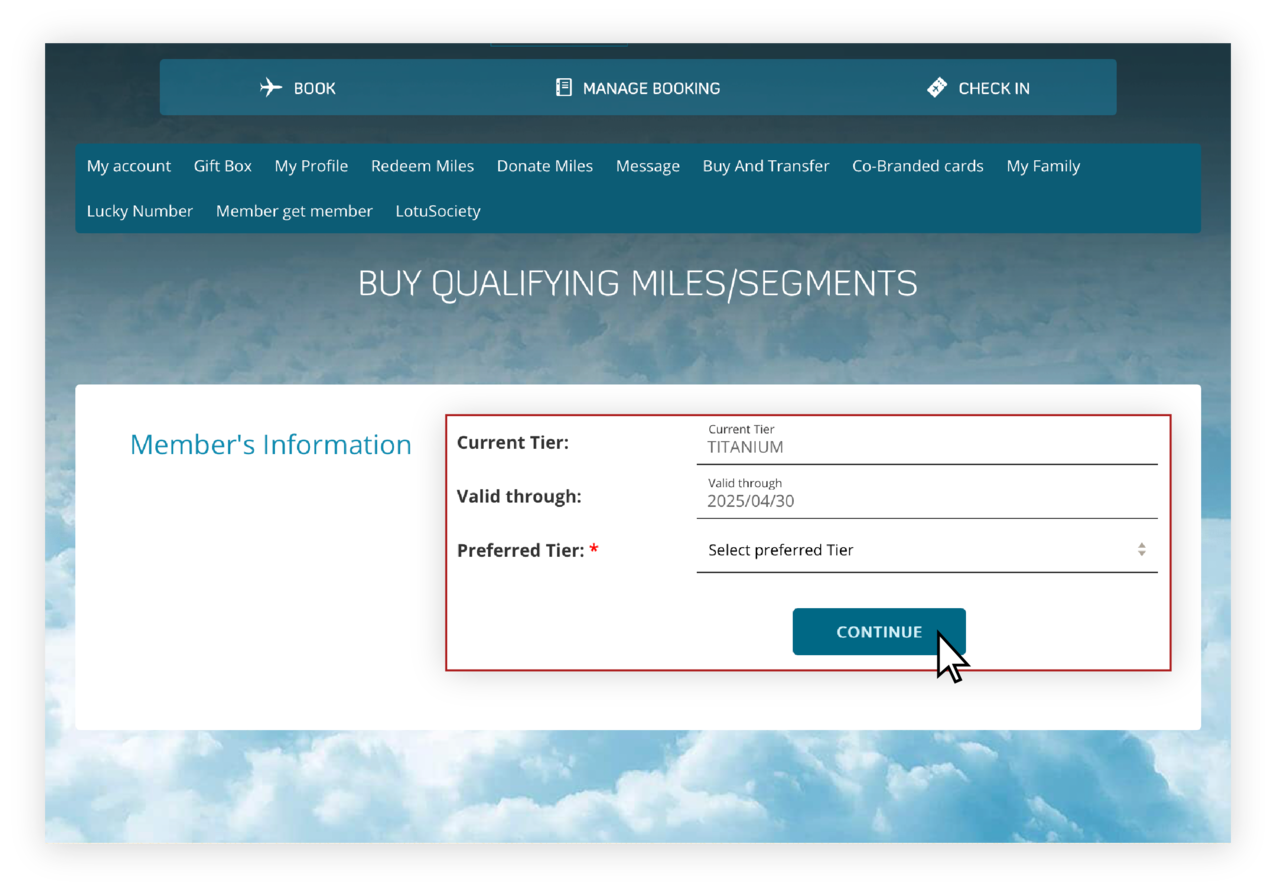
Step 5:
- Click the "New card duration" box and select the card duration;
- The system will display two options: buy qualifying miles or buy qualifying flights, with unit pricing and total amount;
- Select an appropriate option.
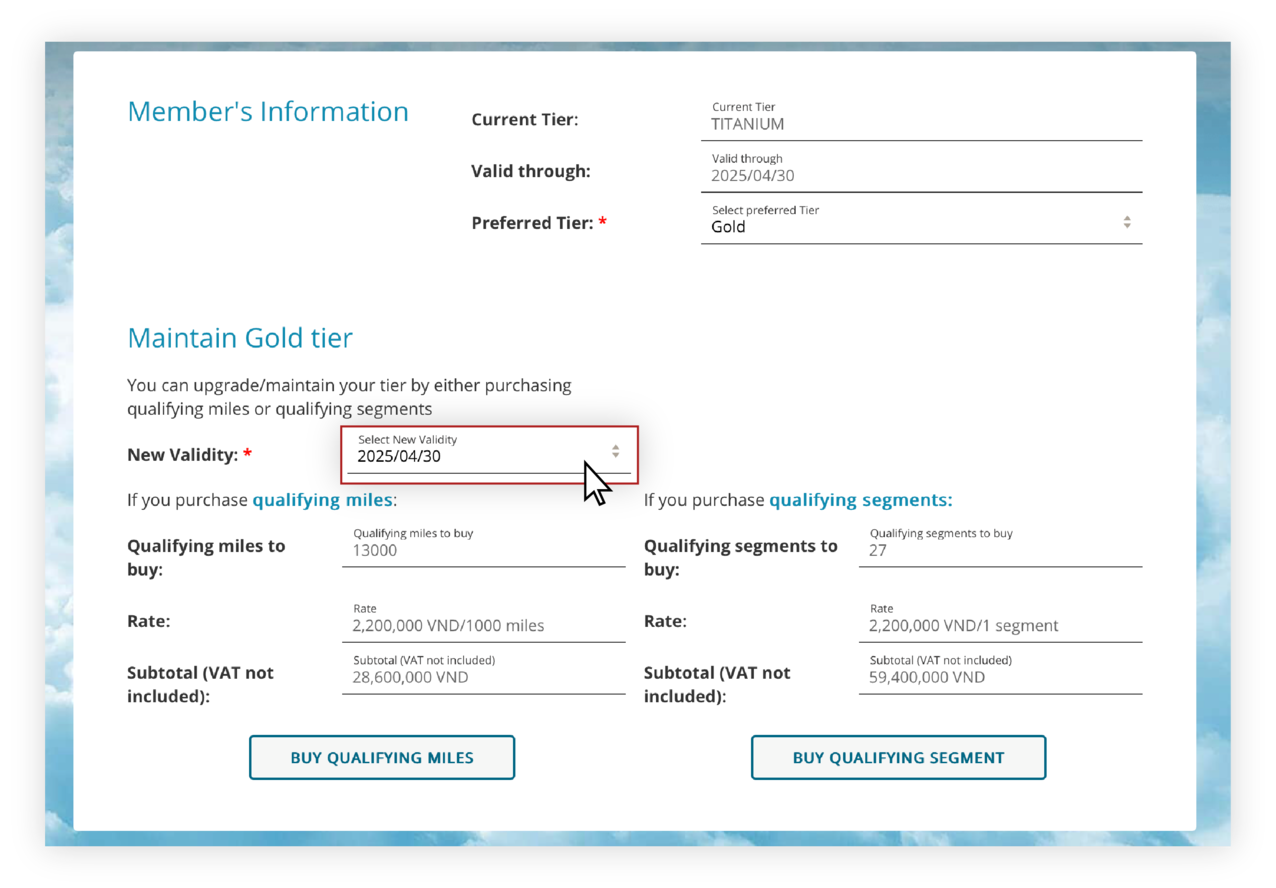
Step 6: The system displays the "Confirmation" table, which includes the terms and conditions; please review and check the box "I agree with the Terms and Conditions". Then select an appropriate payment method and proceed with payment.
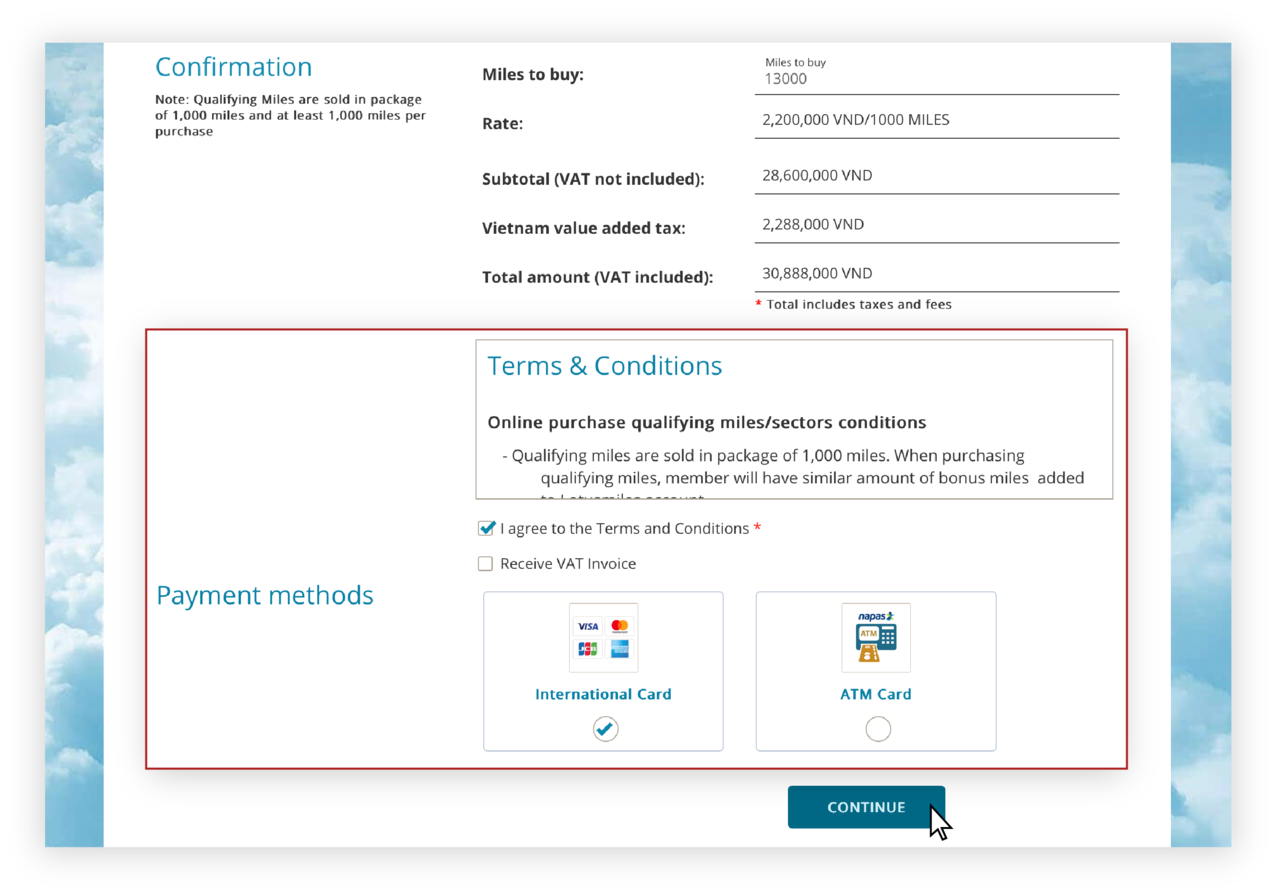
Step 7: After the payment is completed, confirmation information will be emailed to the registered email address. If you do not receive an email within 01 hour after successful payment, please contact the Lotusmiles support section using the below channels:
Instructions for purchasing qualifying miles/flights on the Vietnam Airlines app
Step 1: To access your Lotusmiles account on the Vietnam Airlines app, select "Login" in the top right corner or "Lotusmiles" from the toolbar at the bottom.
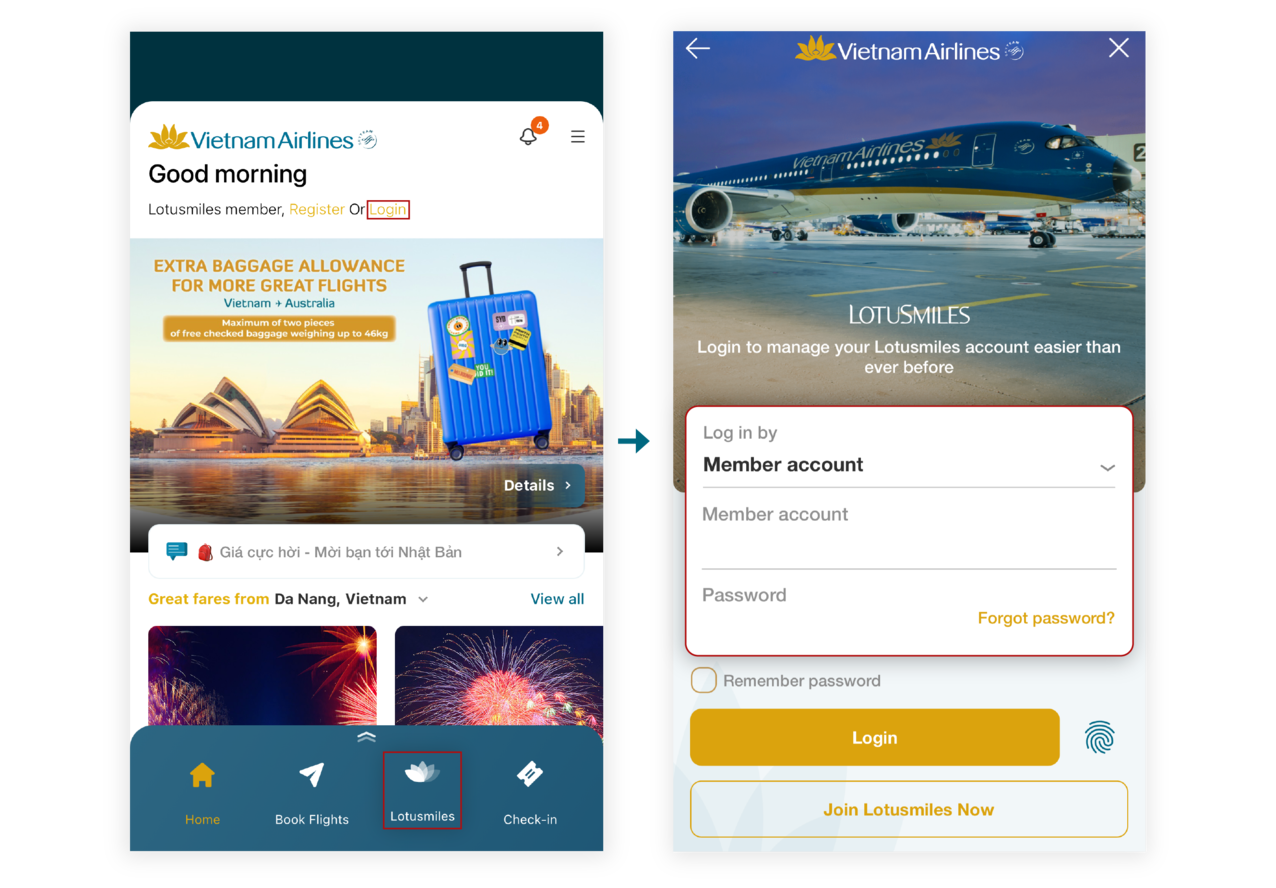
Step 2: After successfully logging in, scroll down to “Buy/Transfer miles” and select “Buy qualifying miles/flights”. The system will display the registered email and address for receiving a new card. Check the information, make any necessary changes, and then click "Continue".
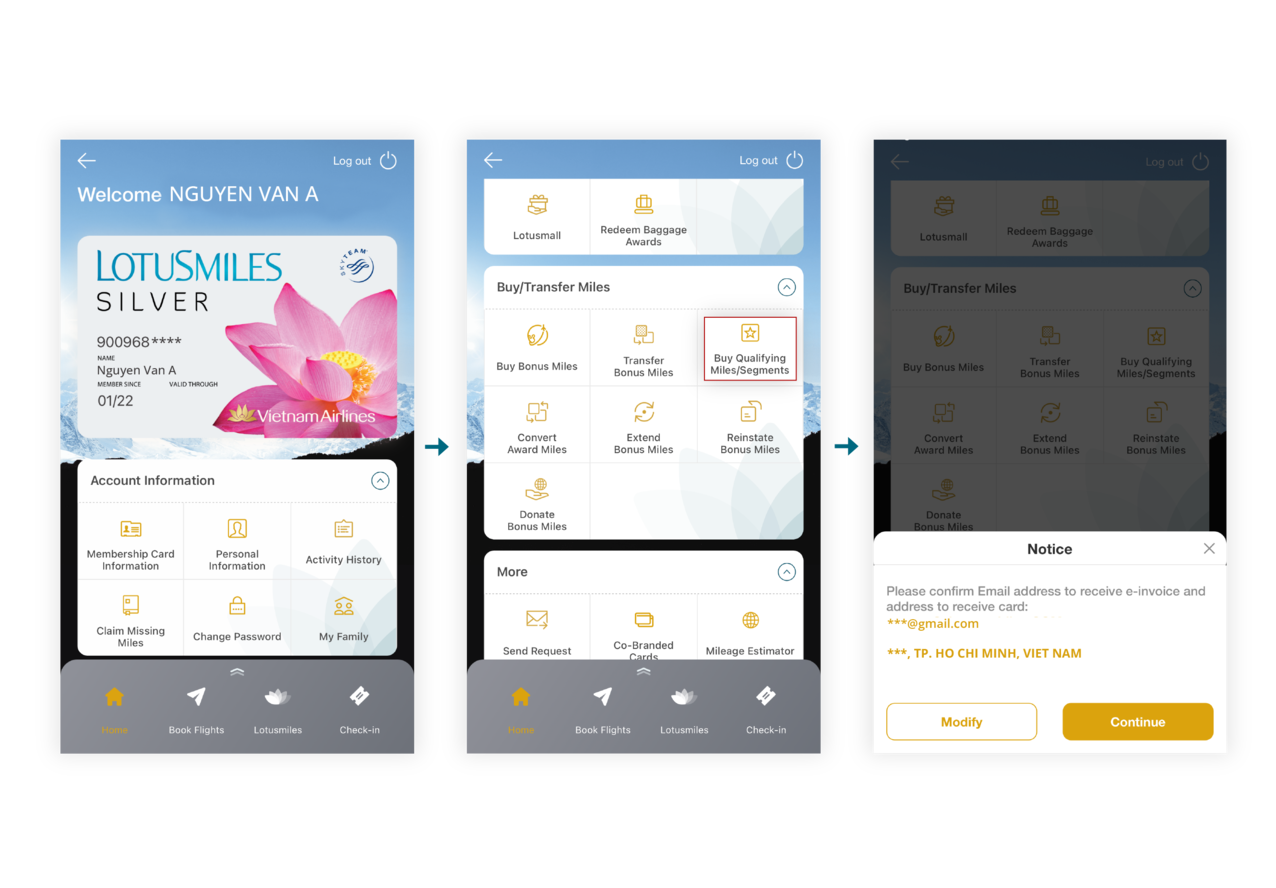
Step 3: In the "Buy qualifying miles/flights" window, select the card tier and validity period for the new card, then click "Continue".
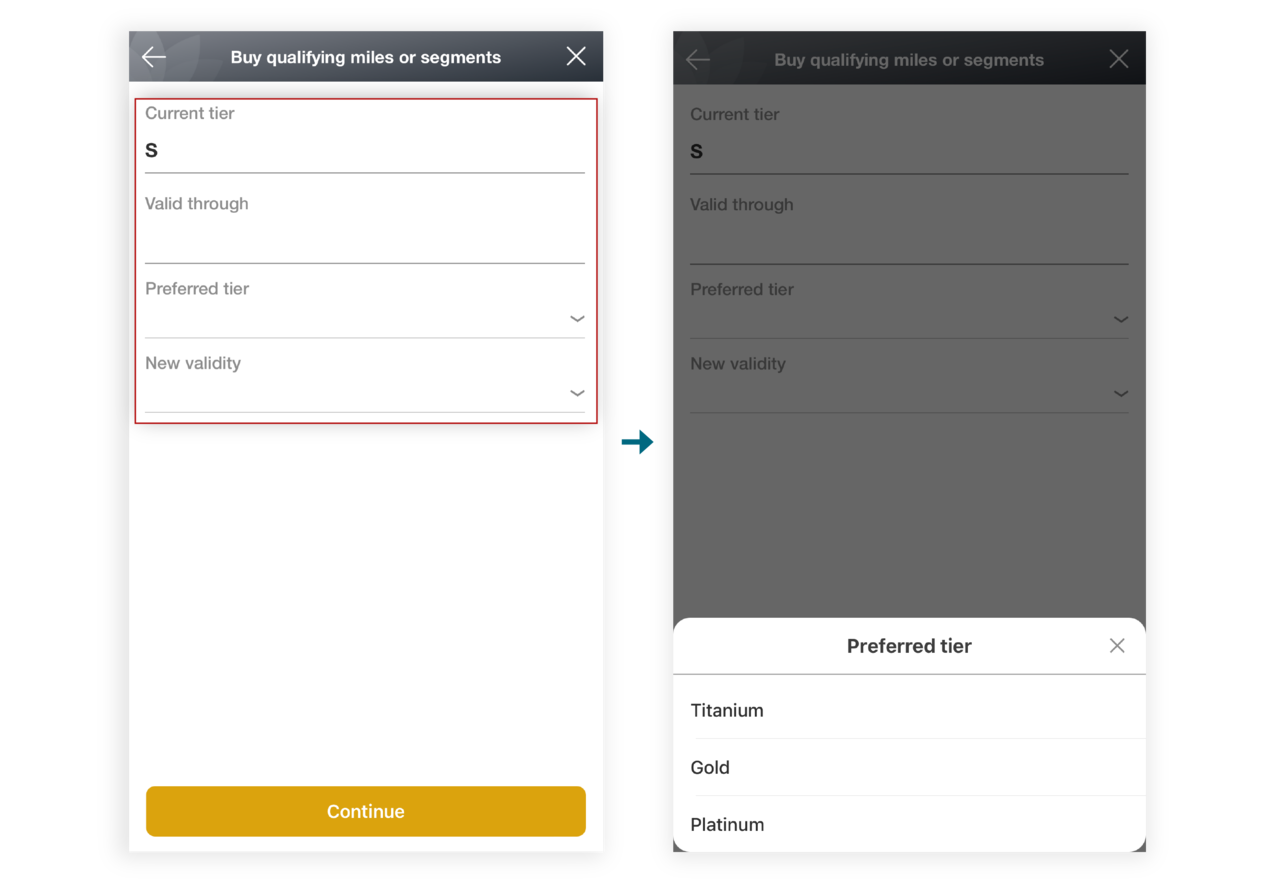
Step 4:
- The system will display two options: buy qualifying miles or buy qualifying flights, each with a unit price and total amount. Select an option and then click "Buy Now".
- Check the charge details and, if required, fill out the "Receive electronic invoice" form, then click "Continue".
- Read the terms and conditions, then click "I agree" to proceed to checkout.
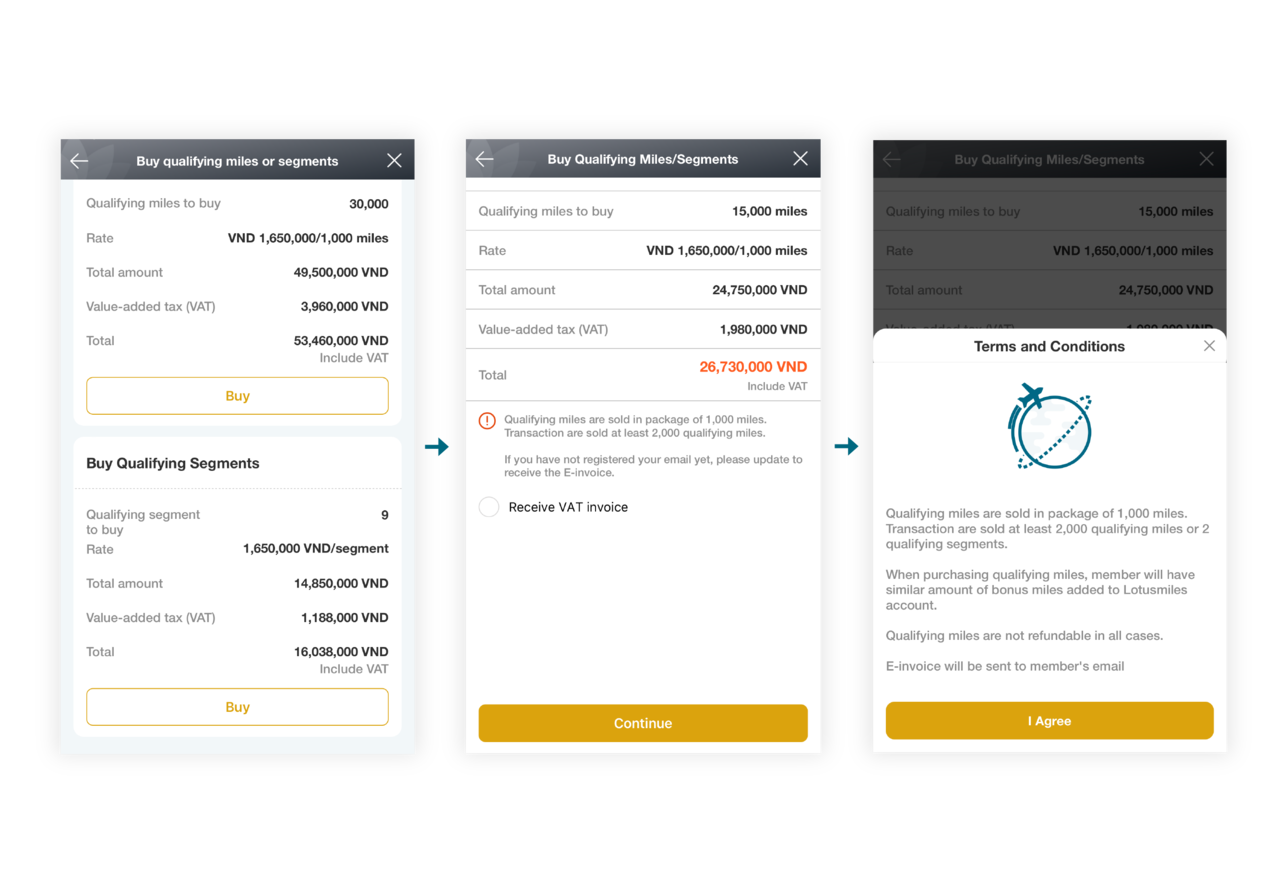
Step 5: Select an appropriate payment method and proceed with payment.
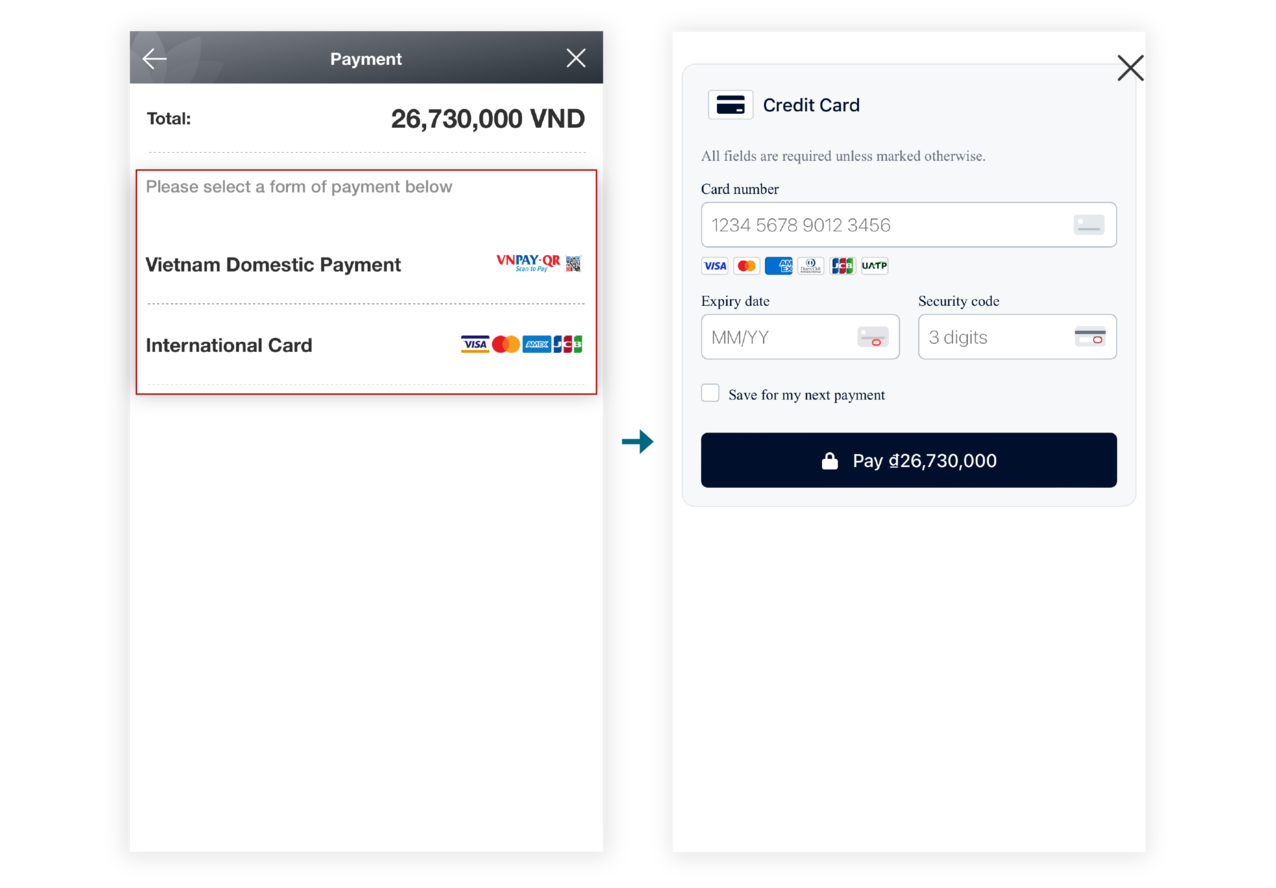
Step 6: After the payment is completed, an information confirmation will be emailed to the registered email address. If you do not receive an email within 01 hour after successful payment, please contact the Lotusmiles support section using the below channels: