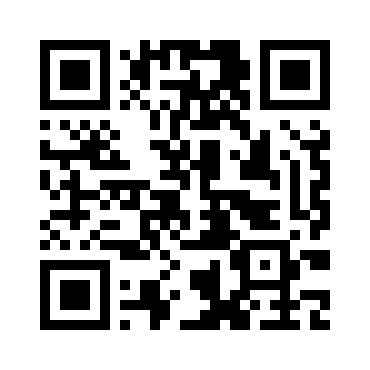How to secure my fare on Vietnam Airlines' website
Step 1: Proceed to booking
Passengers visit the website vietnamairlines.com, on the home page, select "Book tickets" and perform normal booking operations:
- At the “Book a flight” screen, select an appropriate itinerary and flight time;
- At the “Choose Flights” screen, select a desired flight time and ticket class;
- At the “Passenger Information” screen, check your information so that Vietnam Airlines can contact you and send an e-ticket;
- At the “Ancillary services” screen, select desired ancillary services;
Notes: Payment currency depends on the country/region that you selected. If you want to pay in another currency, please change the country/region in the toolbar at the top of the website homepage.
Step 2: Select “Secure my fare”
After selecting ancillary services, slide the "secure my fare" button to the right, then select "Pay".
With this operation, Vietnam Airlines will reserve seats and good fares for passengers for a certain period. Passengers should pay attention to paying for air tickets before the above deadline.
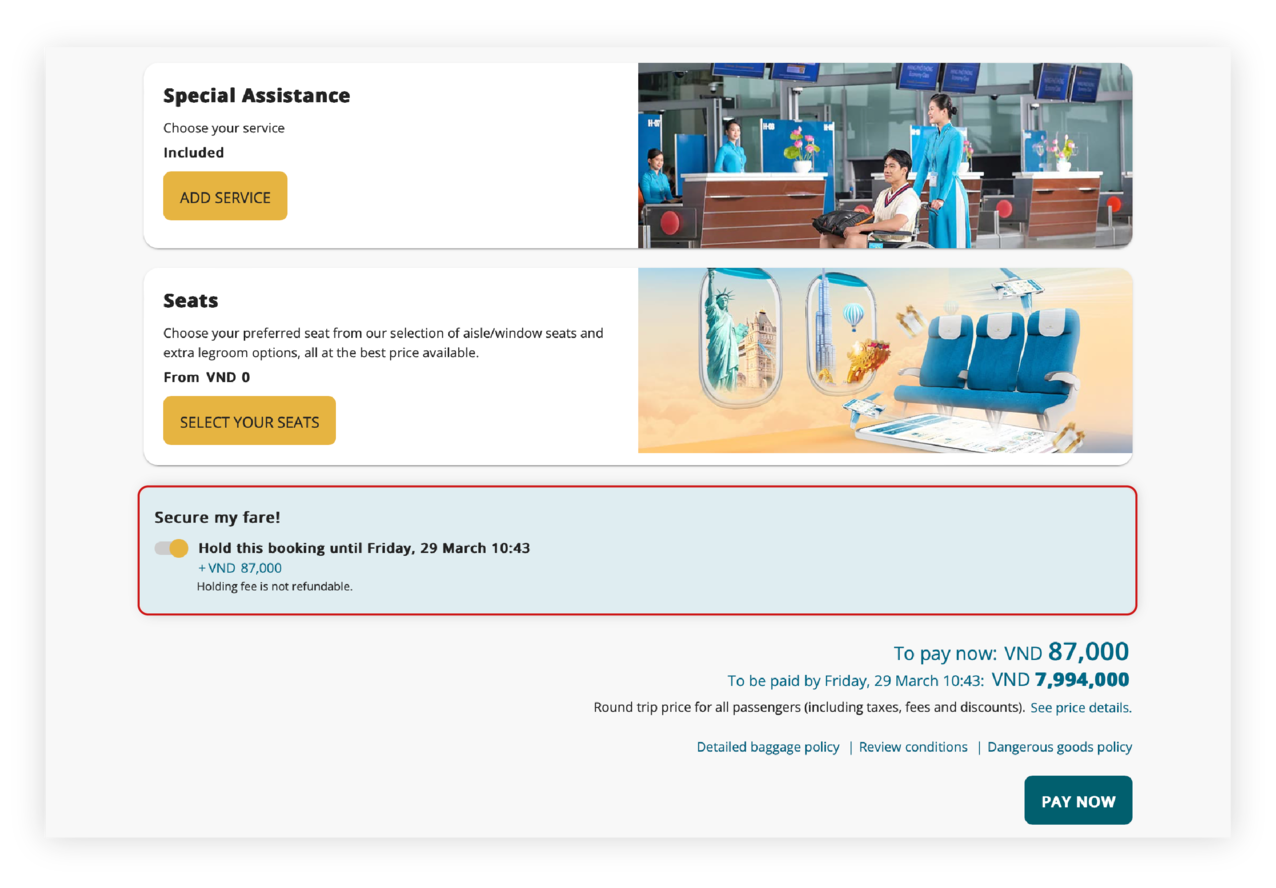
Step 3: Pay the secure-my-fare fee
Passengers can check the "secure my fare" fee and airfare on the "Payment" screen, read the terms and conditions for ticket exchanges/refunds, and select an appropriate payment method.
Once the transaction is complete, passengers will receive a secure-my-fare confirmation to the registered email address.
Notes:
- The passenger's reservation code will be temporarily secured, and the passenger needs to complete payment for the flight ticket within the specified time.
- Vietnam Airlines restricts duplicate reservations on the same flight. If there are duplicate reservations, Vietnam Airlines will retain only one reservation.
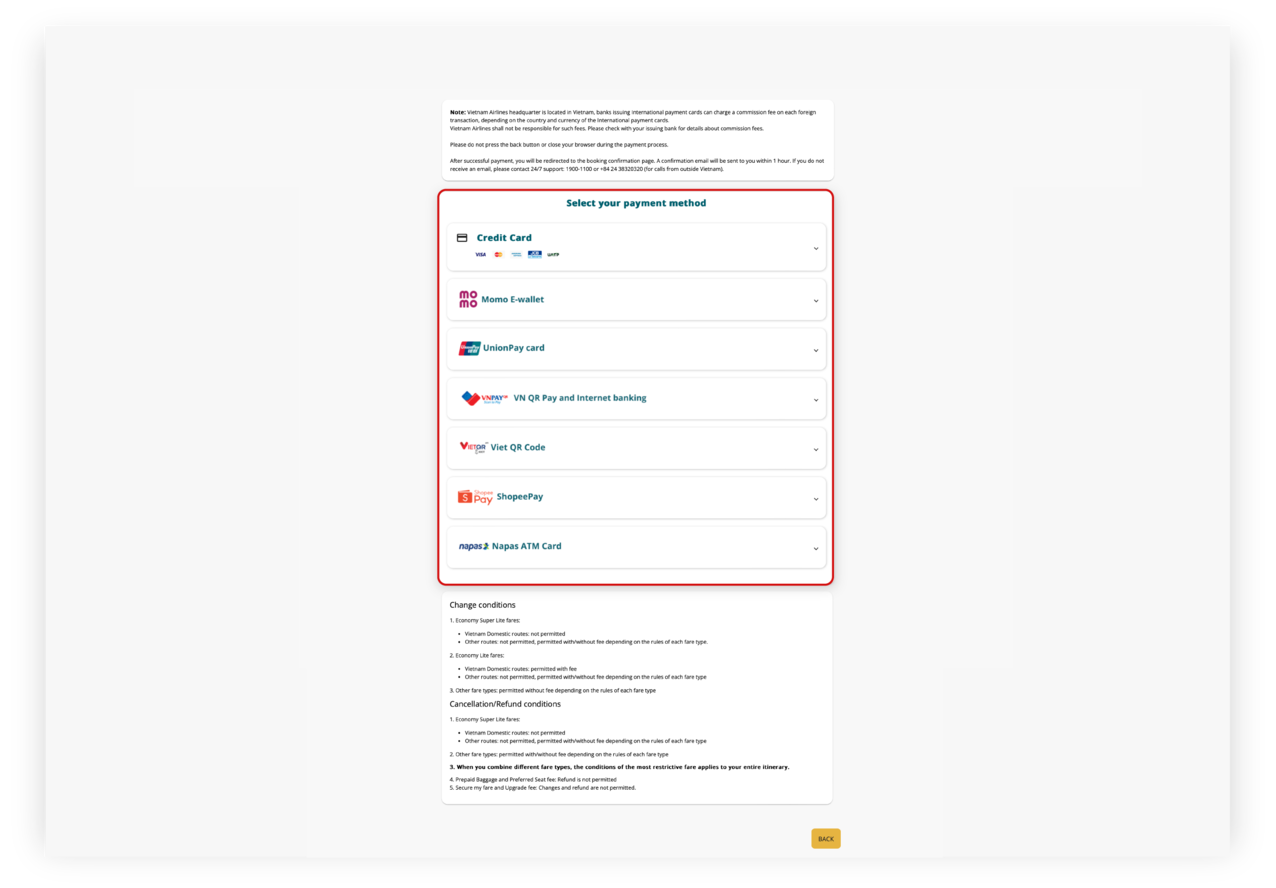
Step 4: Completing air ticket payment
Within a certain period, passengers need to complete payment for air tickets using one of the methods below:
On the website: Go to the website vietnamairlines.com. At Manage Booking, enter your Reservation Code (PNR)/Ticket Number and Last Name and click “Search". Then, select an appropriate form of online payment to complete the transaction
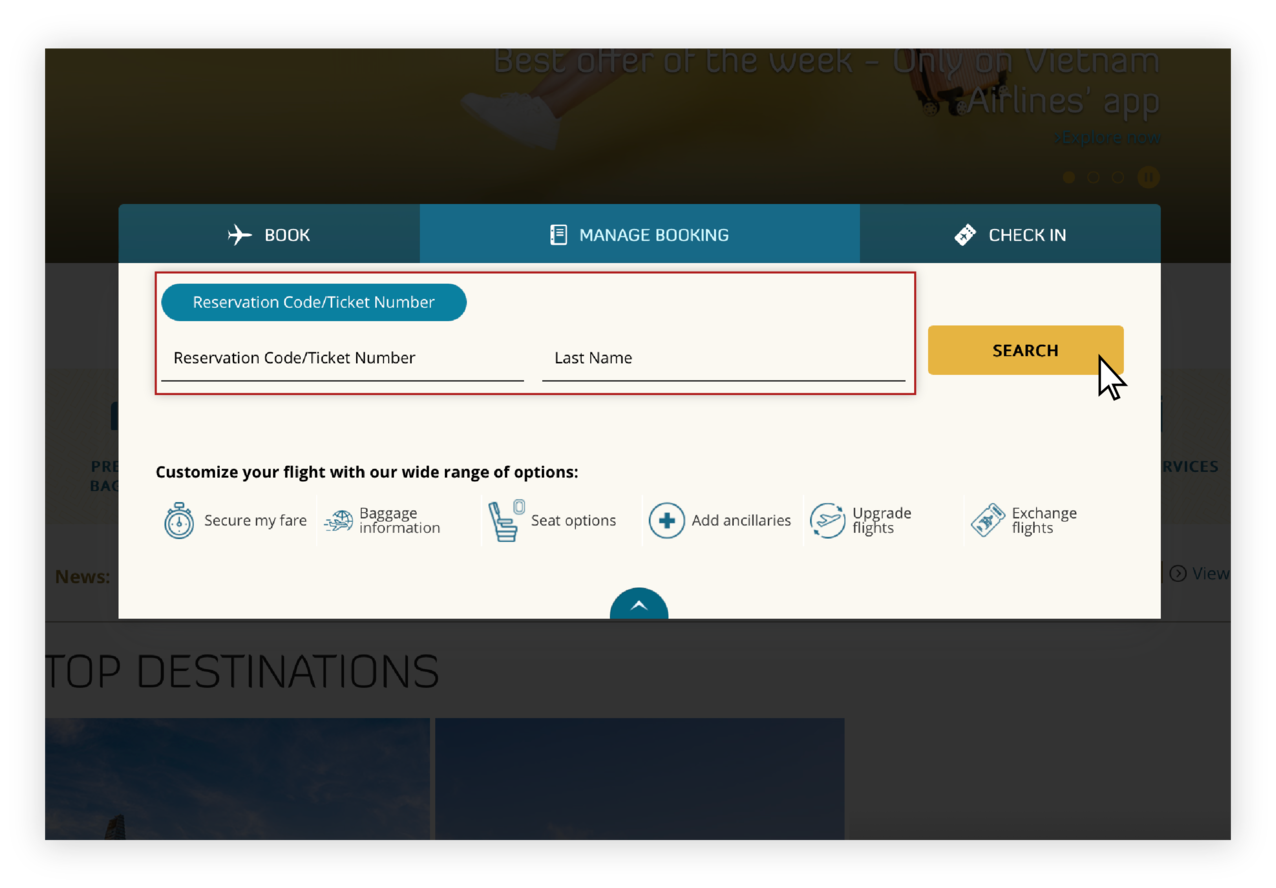
Other payment methods: Passengers can select other methods to pay for the fares including:
- Access banks’ Internet Banking;
- Pay at ATMs of the Joint Stock Commercial Bank for Foreign Trade of Vietnam or Bank for Investment and Development of Vietnam;
- Pay in cash at the transaction counters of banks (including Sai Gon Joint Stock Commercial Bank, Vietnam Technological and Commercial Joint Stock Bank, Joint Stock Commercial Bank for Foreign Trade of Vietnam, and The Co-Operative Bank of Vietnam) and convenience stores. Please find the list of convenience stores here.
Please refer to payment methods when purchasing tickets on the Vietnam Airlines website/app.
After completing payment, the system will automatically send a confirmation of the reservation code and electronic ticket to the registered email address. If the confirmation email is not received within one hour of the successful payment, please contact the online ticket help desk at the following address:
- Email: onlinesupport@vietnamairlines.com
- Phone number:
- For calls within Vietnam: 1900 1100
- For calls from outside Vietnam: (+84-24) 38320320
Are you satisfied with the information found?
What make you dissatisfied with?
What make you dissatisfied with?
What can we do to improve this?
What can we do to improve this?
What information are you looking for?
What information are you looking for?