


Guide for Lotusmiles membership registration on Vietnam Airlines app
Step 1: Access and fill in the information
Passengers download and access the Vietnam Airlines app, then select "Sign up" at the top.

- At the Personal Information window, select a title, enter full name, and date of birth, select language, then click "Continue".
- At the Contact Information window, fill in the address, phone number, and email address and click "Continue". Please remember the phone number and email address to log in to the account after successful registration.
Step 2: Read the rules, terms, and policies
- At the Conditions window, read the information and select "OK". to agree.
- At the Additional Information window, enter a promotional code or Lotusmiles card number of a referring member (if any), then check the checkbox to agree and click “Sign up".
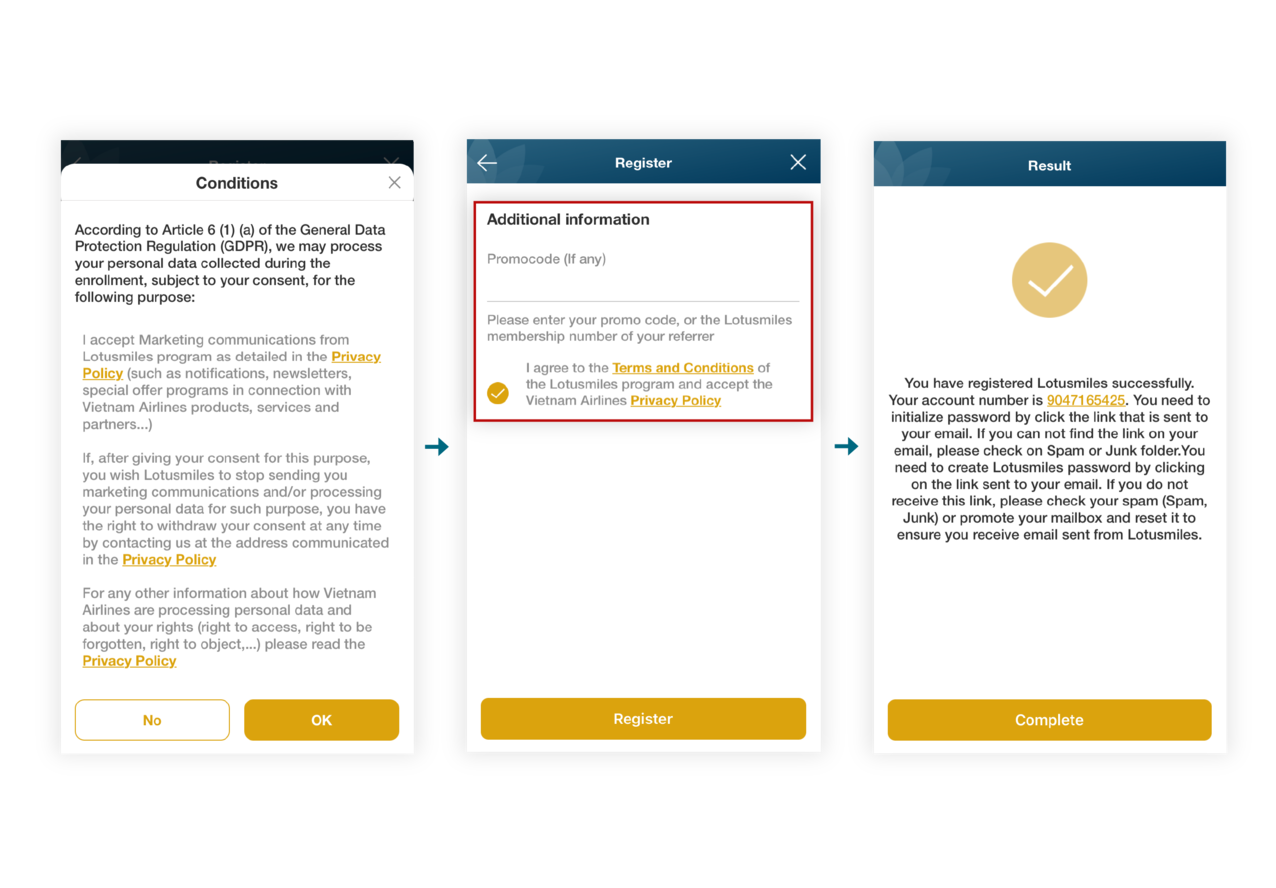
Step 3: Confirm, change the password, and enjoy the membership benefits
After receiving a card number and link to the registered email address, proceed to change the account password. The account has been successfully activated at this time. Welcome to the Lotusmiles Program!
If you do not receive an email, please check your spam, junk, or promotional mailbox or contact the Lotusmiles help desk at the email lotusmiles@vietnamairlines.com.

Related Information
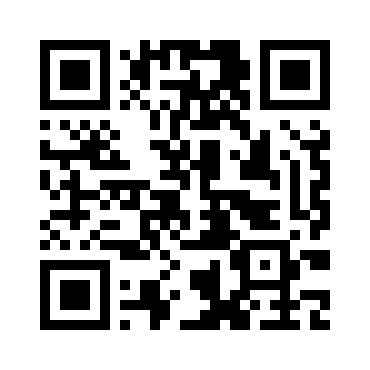


© 2025 Vietnam Airlines JSC
Contact Center for calls within Vietnam (24/7): 1900 1100
For Lotusmiles members: 1900 1800
For calls from outside Vietnam (24/7): +84 24 38320320
Email: Telesales@vietnamairlines.com
Certificate of Business Registration - No.: 0100107518, Initial registration made on 30 June 2010, the 9th registration of changes made on 12 January 2022

You are about to leave Vietnamairlines.com
Would you like to continue?
By clicking on 'Accept all cookies,' you agree to the storage of cookies on your device to enhance site navigation, analyze site usage, and support our marketing efforts.
Click here to learn more about the cookies we use and how to manage them.
Notice












