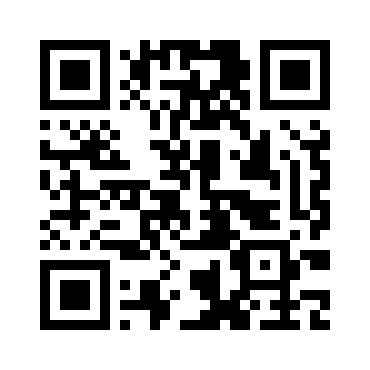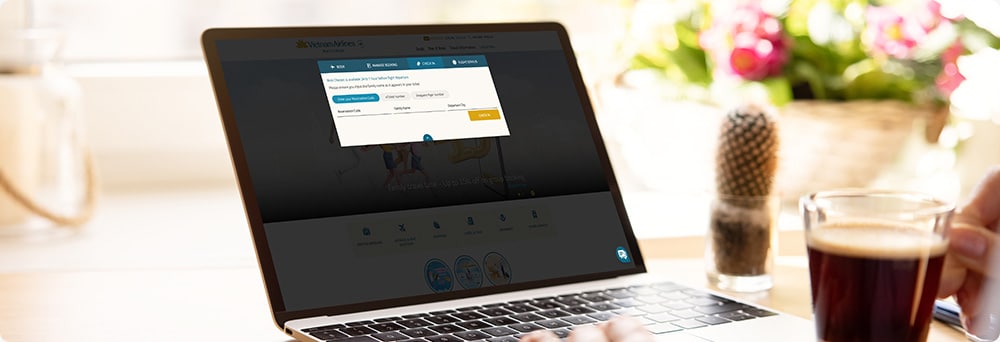
How to check in online
To check-in online on the Vietnam Airlines website, passengers follow the steps below.
Step 1: Passengers go to the website vietnamairlines.com, at the "Check-in” section, enter the Reservation Code (PNR) and Family Name, and click "Check in".
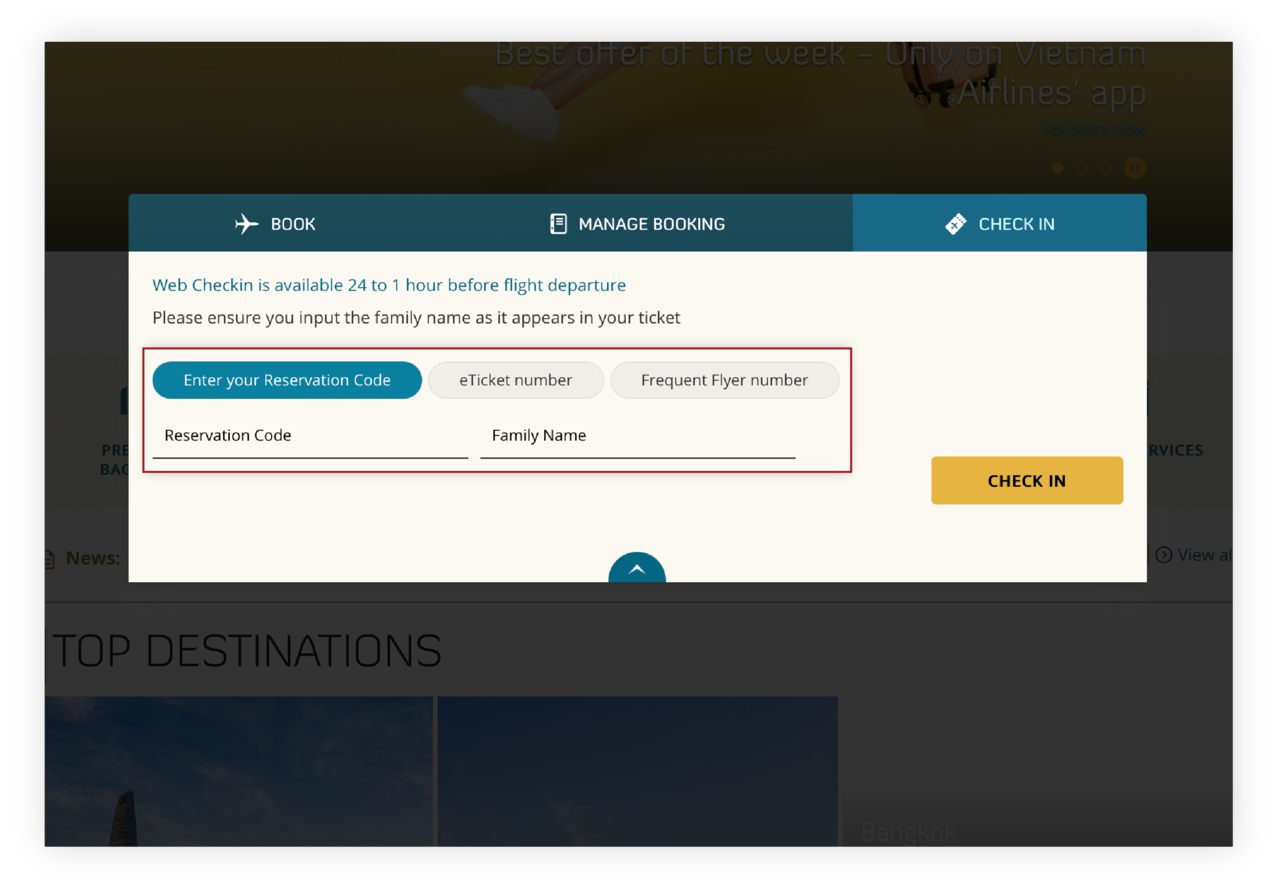
Step 2: Check the information again and select “Start check-in”;
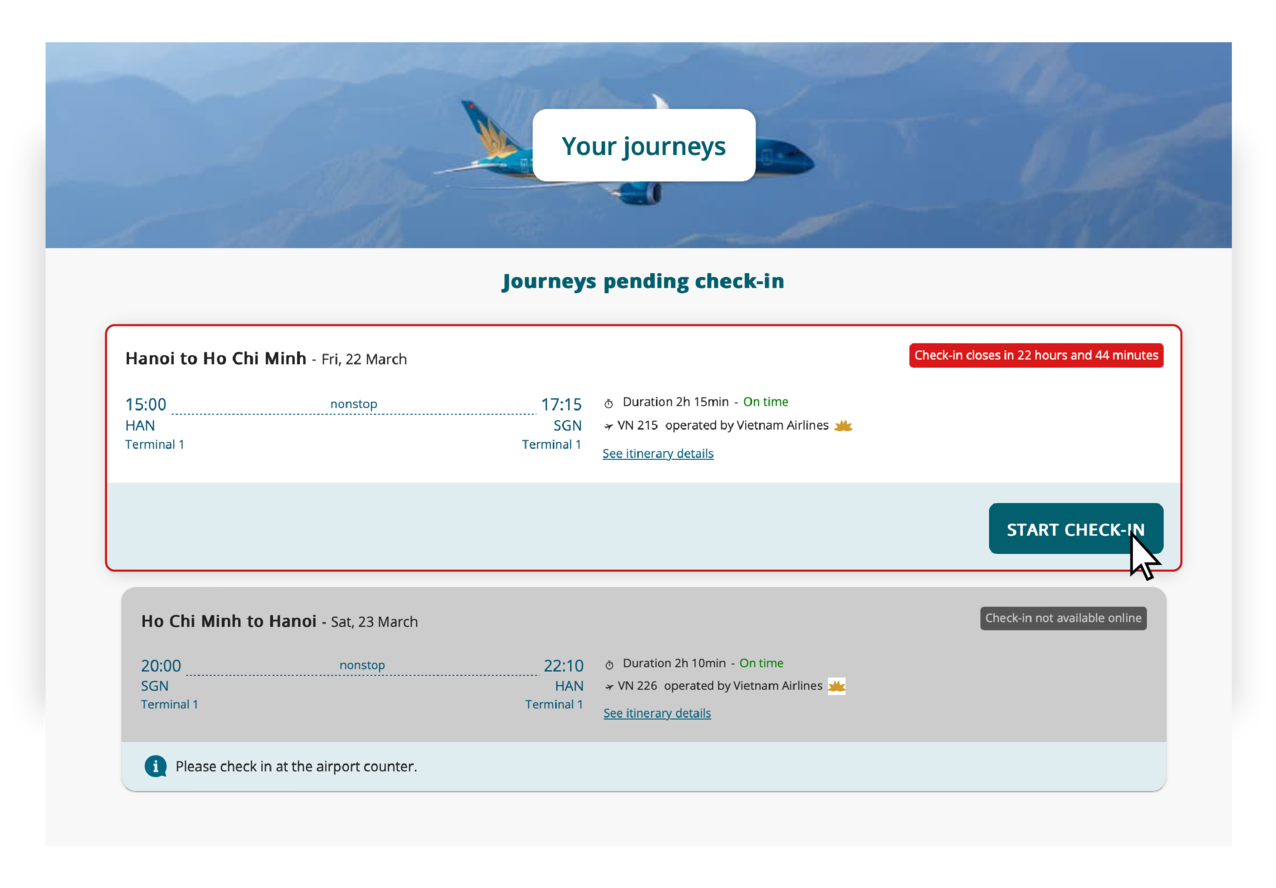
Step 3: Check the information in the reservation code and supplement frequent customer information, or proceed to check in for another reservation code (if desired).

Step 4: Confirm consent to the passenger's regulations on baggage restrictions.
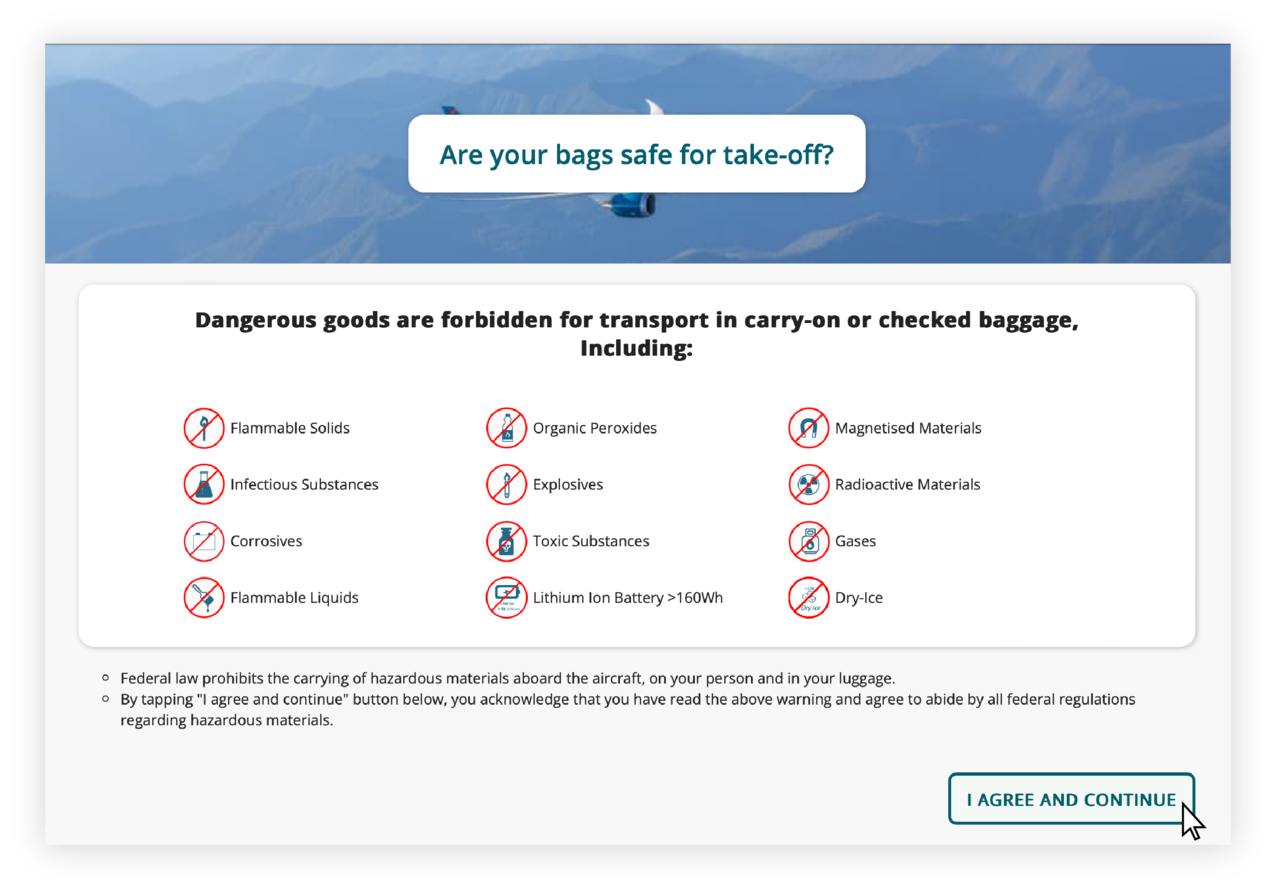
Step 5: Seat selection: Select seats on the seat map. After selecting the desired seats, click “Confirm seats and receive boarding passes”.
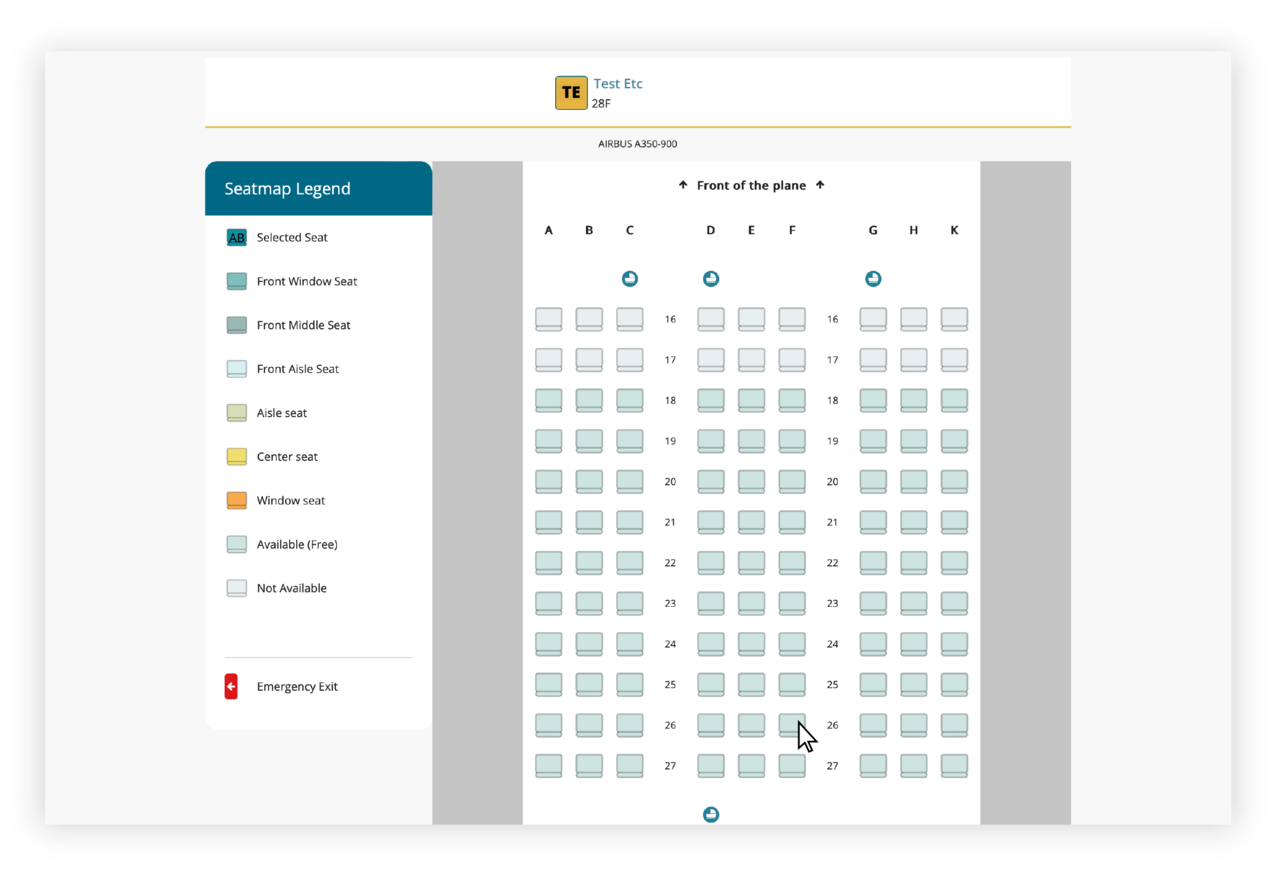
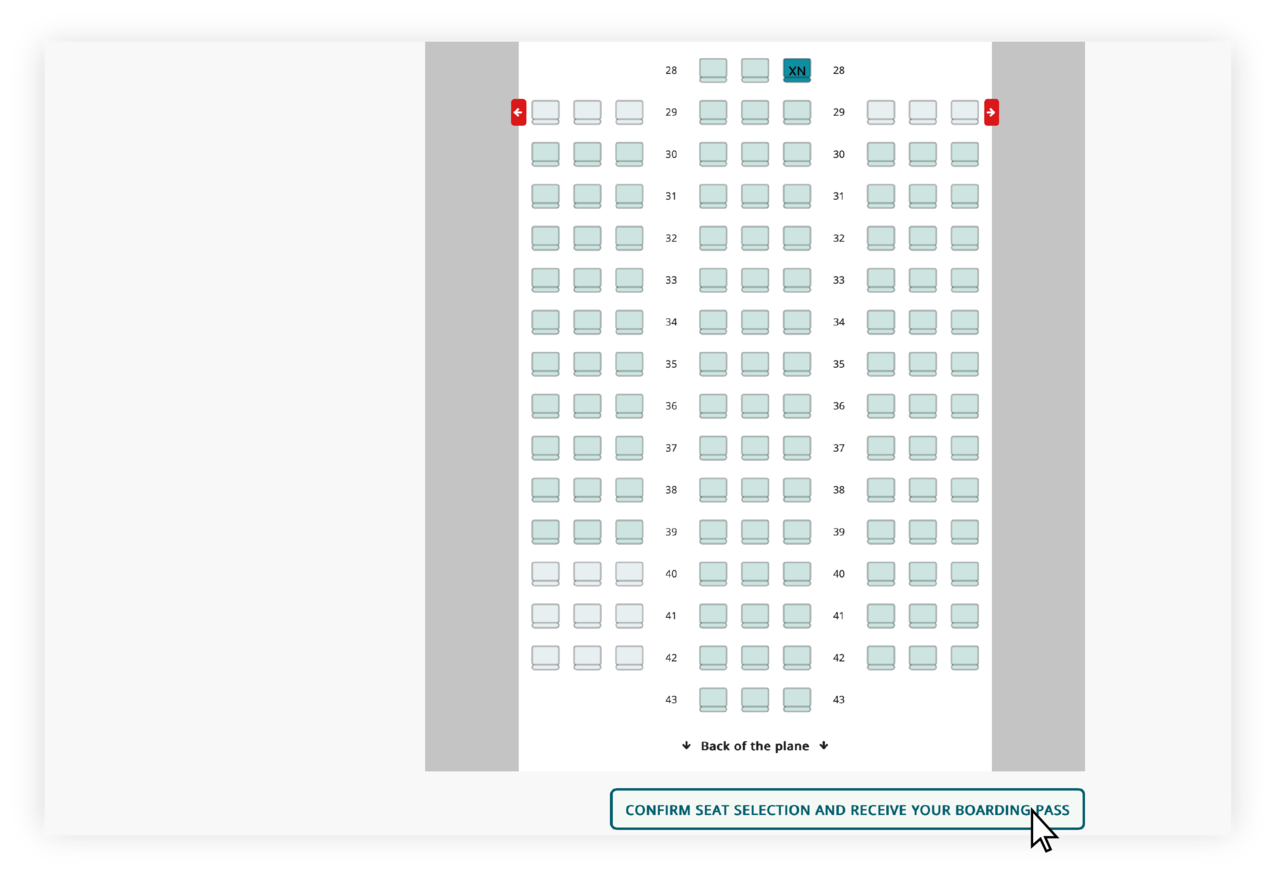
Step 6: After selecting a seat, passengers can purchase additional services, then click "Confirm" and make payment for the selected service.
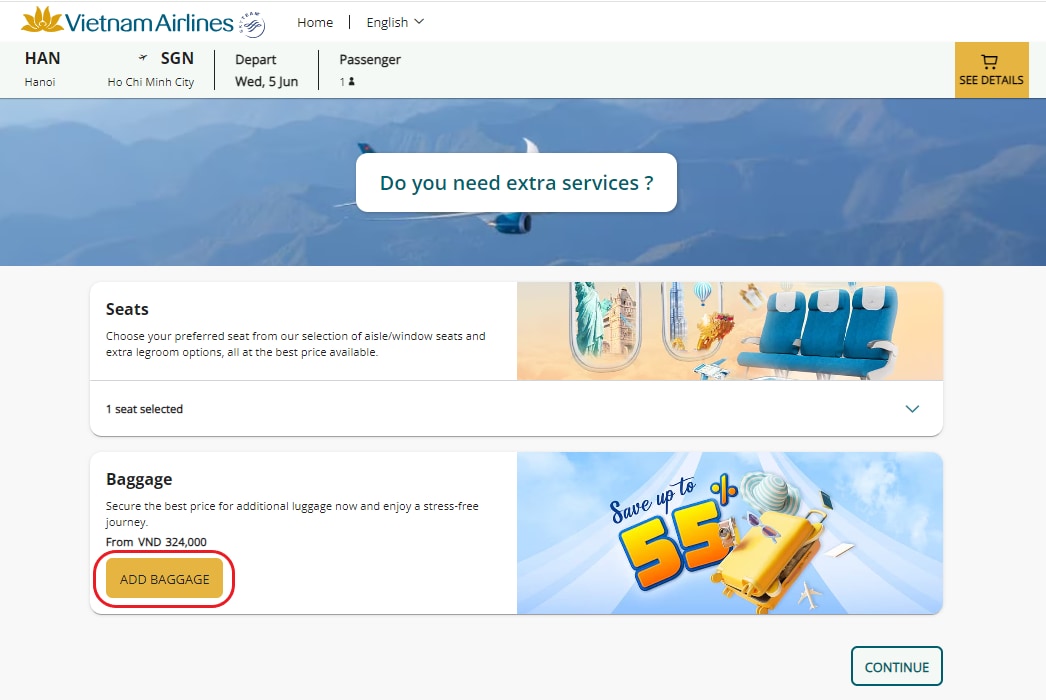
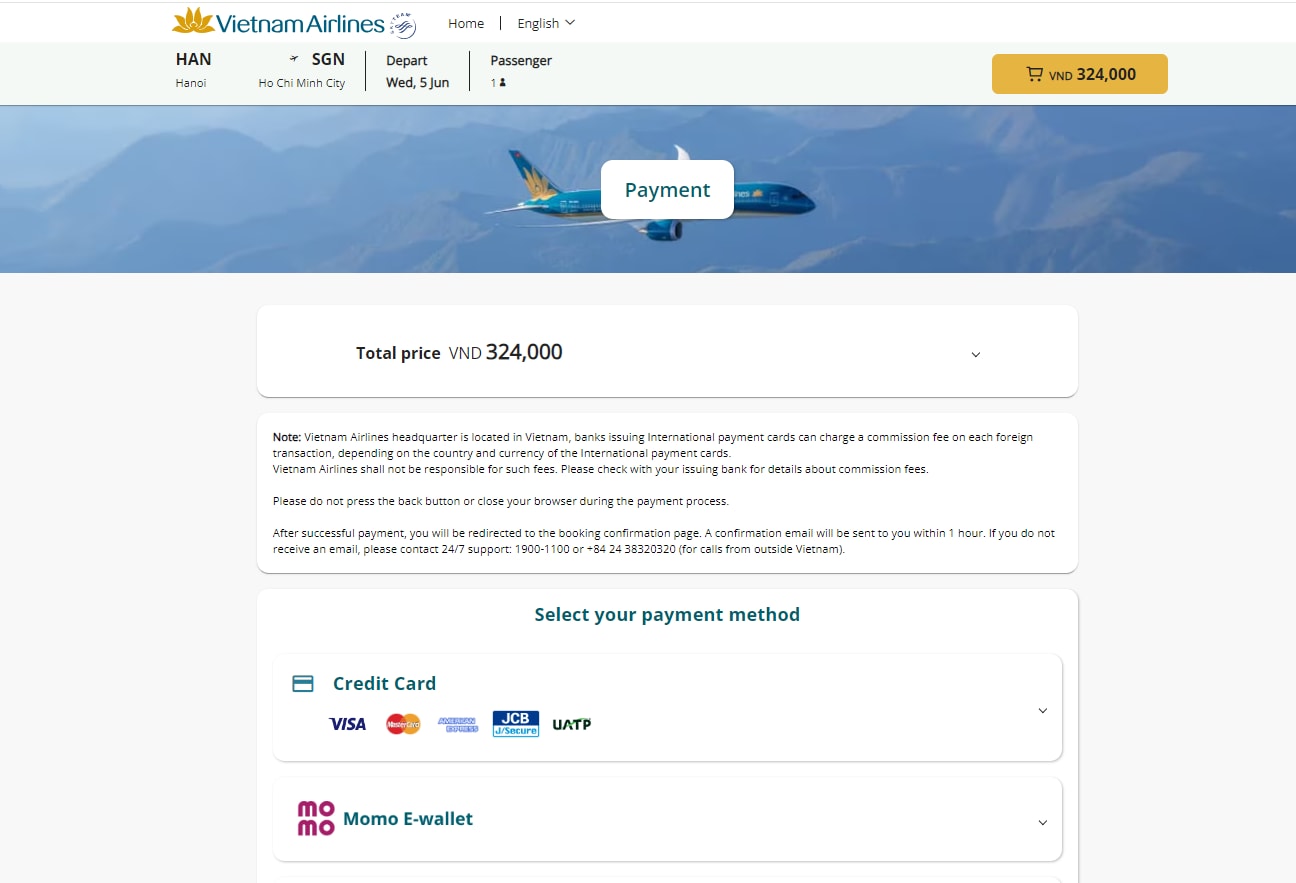
Step 7: At this step, passengers review their itinerary information and keep in mind the time they should arrive at the boarding gate. To receive a boarding pass, click “View boarding pass” and select “Send boarding pass”.
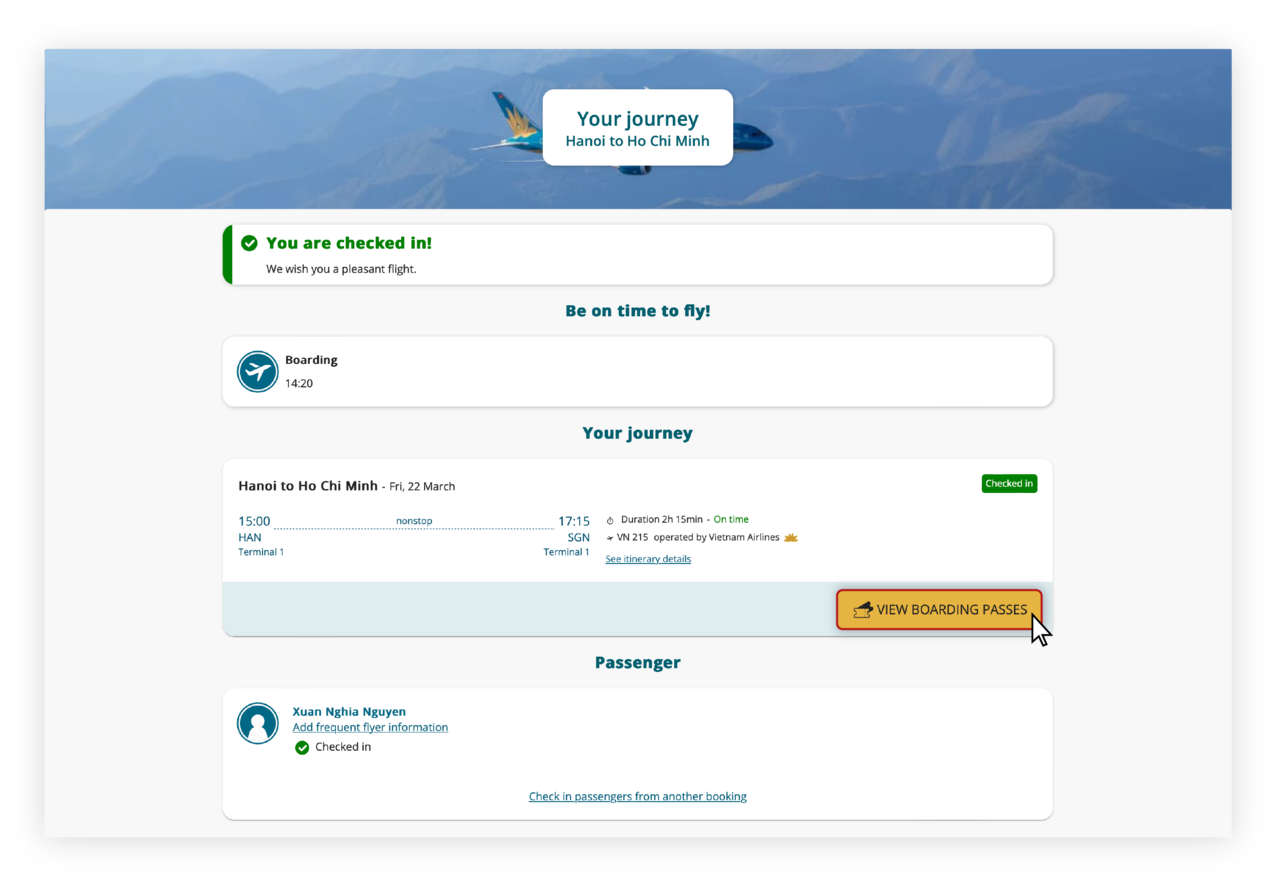
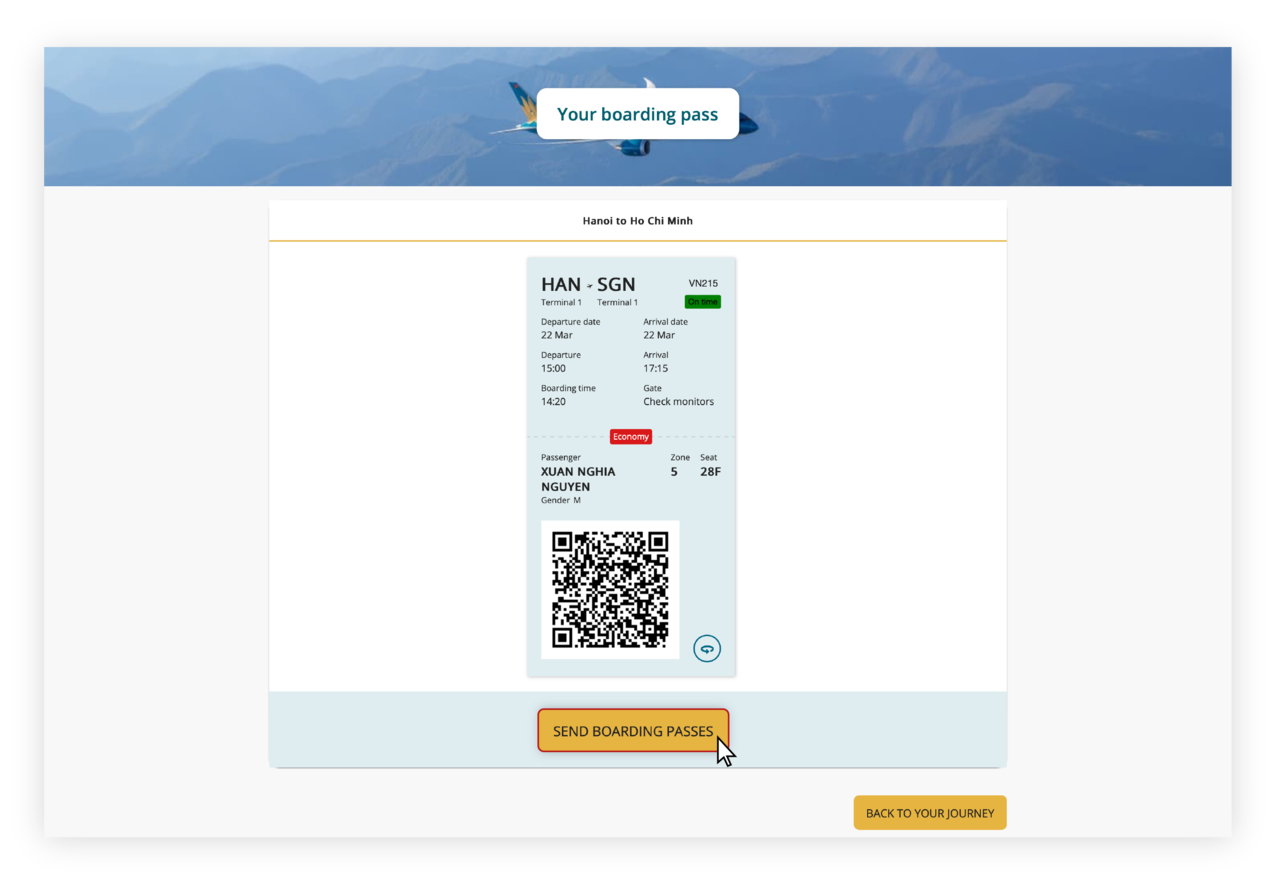
On the "Select how to receive a boarding pass" screen, passengers can choose whether to receive the boarding pass via email in PDF format or as a Passbook card (for use in an iPhone or iPad Wallet).
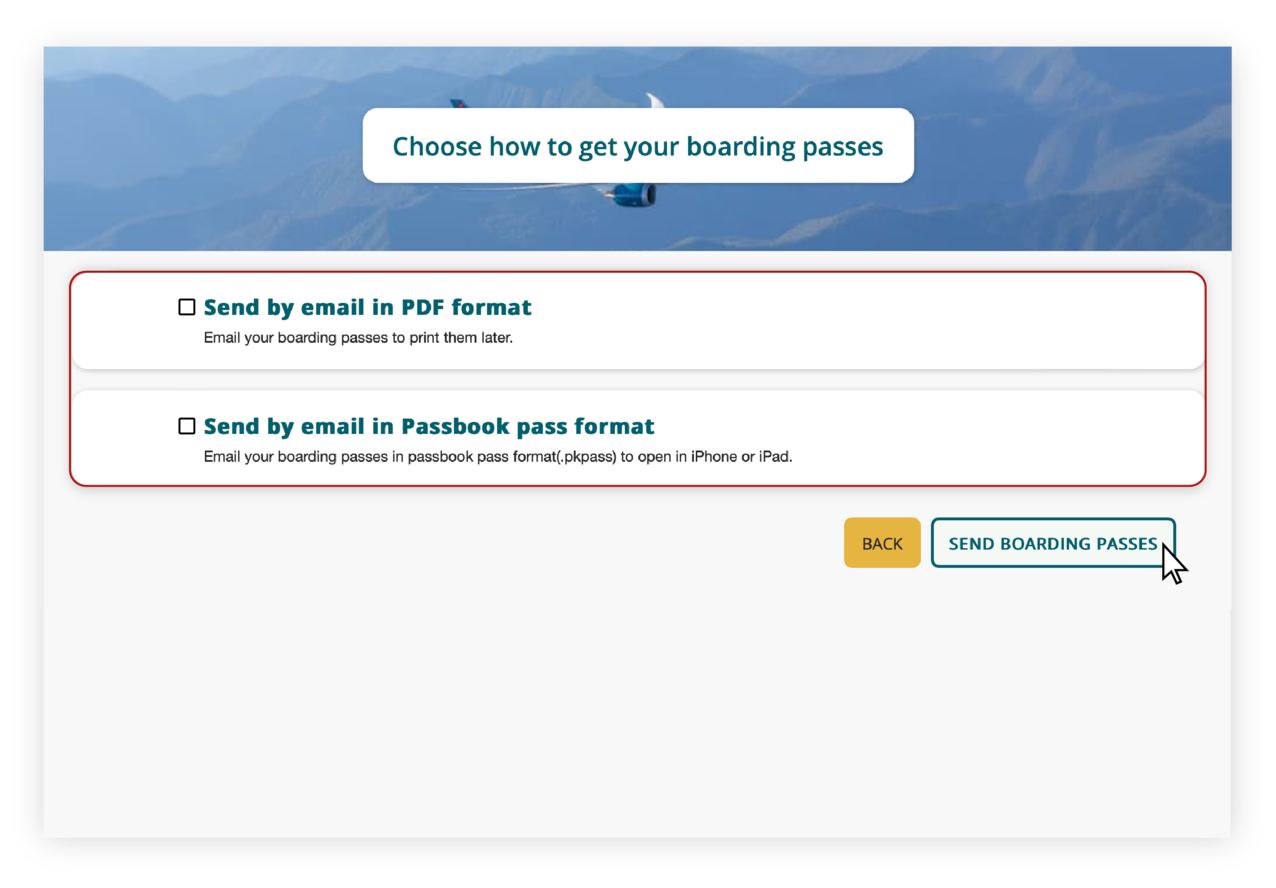
Related Information
Are you satisfied with the information found?
What make you dissatisfied with?
What make you dissatisfied with?
What can we do to improve this?
What can we do to improve this?
What information are you looking for?
What information are you looking for?