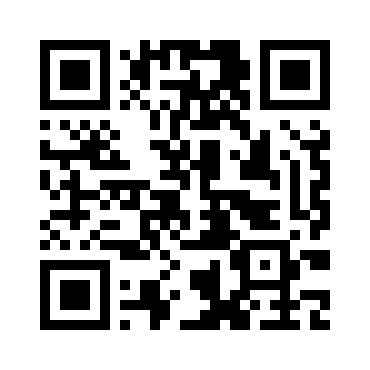Service hours: 24/7 | |
| For calls within Vietnam: 1900 1100 | |
| For calls from outside Vietnam: +84 24 38320320 | |
Support for tickets purchased on the website/app: | |
| General support: telesales@vietnamairlines.com |
View the history of flights taken
You can perform the following steps:
1. Activate My Profile feature:
- Swipe to open the toolbar at the bottom of the Vietnam Airlines app home screen, enter your phone number and select "Verify";
- Enter the OTP code sent to the registered phone number.
Access My Profile feature:
- Access My Profile at the bottom toolbar of the Vietnam Airlines app home screen;
- Select "Manage Booking", then select "All".
The My Profile feature will automatically save flight information according to the phone number declared in the reservation code.
Frequently Asked Questions
1. Change your flight by clicking on the link attached in the notification sent to the phone number or email provided when purchasing the ticket;
2. Submit a ticket exchange request to Vietnam Airlines using the Ticket Exchange Request Form.
3. Contact the Contact Center at 19001100 (for calls within Vietnam) or (+84-24) 38320320 (for calls from outside Vietnam).
1. For tickets purchased via the Vietnam Airlines website or app, please contact:
- The Contact Center: 19001100 (for calls within Vietnam) or (+84-24) 38320320 (for calls from outside Vietnam);
- Or send an email to onlinesupport@vietnamairlines.com.
2. If you purchased tickets somewhere else, please contact the vendor for assistance.
You can look up the schedules of codeshare flights with Vietnam Airlines operated by Pacific Airlines and VASCO.
Other topic support
Chat now with NEO – the Vietnam Airlines' virtual assistant!
Convenient to look up and get an answer quickly (24/7) to any questions about itinerary information, ticket purchases, and more.