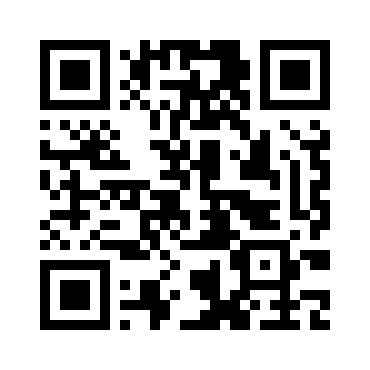How to cancel bookings
Step 1: Passengers go to vietnamairlines.com and click "Manage Booking"; enter the Reservation Code (PNR) and Last Name and click "Search"; then select "Add Service".
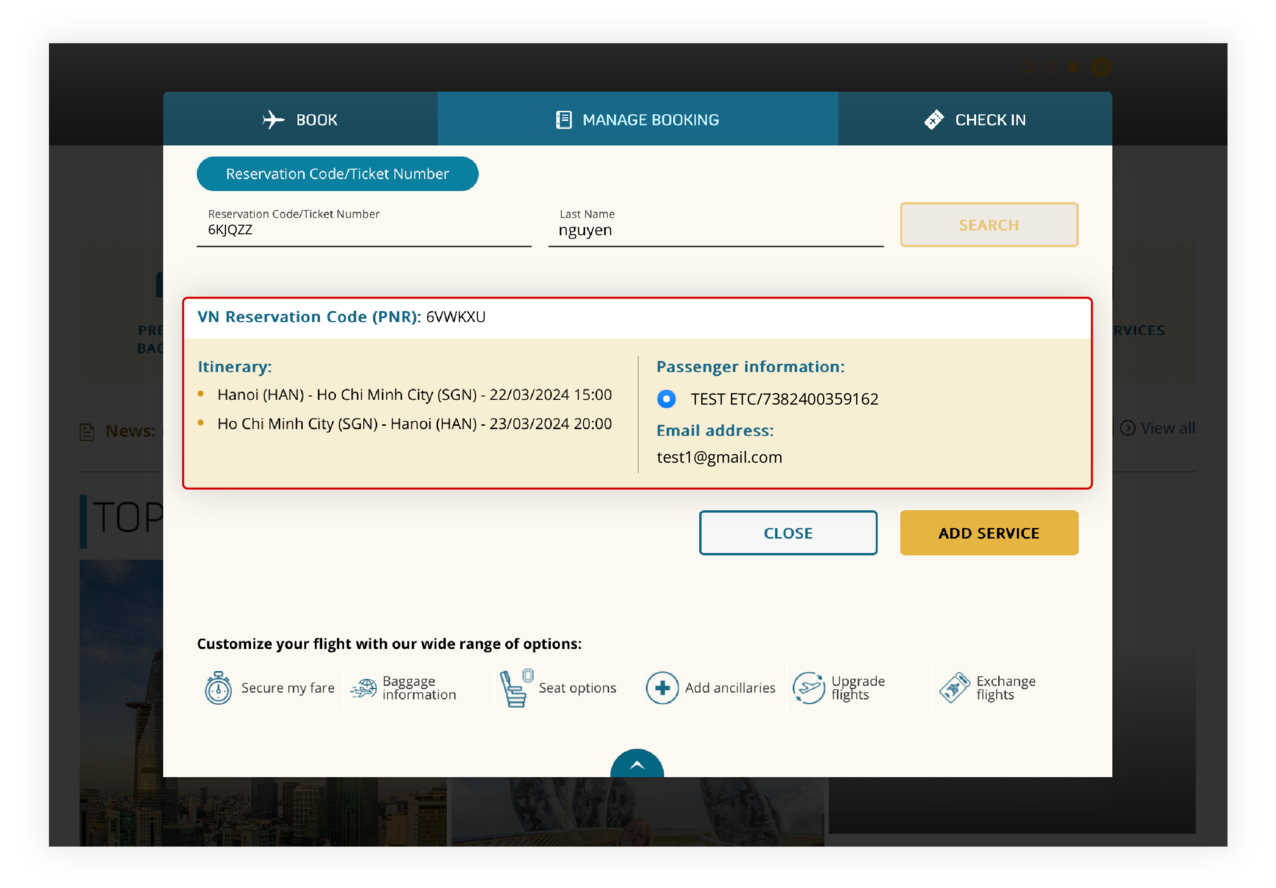
Step 2: On the “Manage Booking” screen, passengers scroll to the “Post-sales help” and select “Cancel booking (no refund)”.
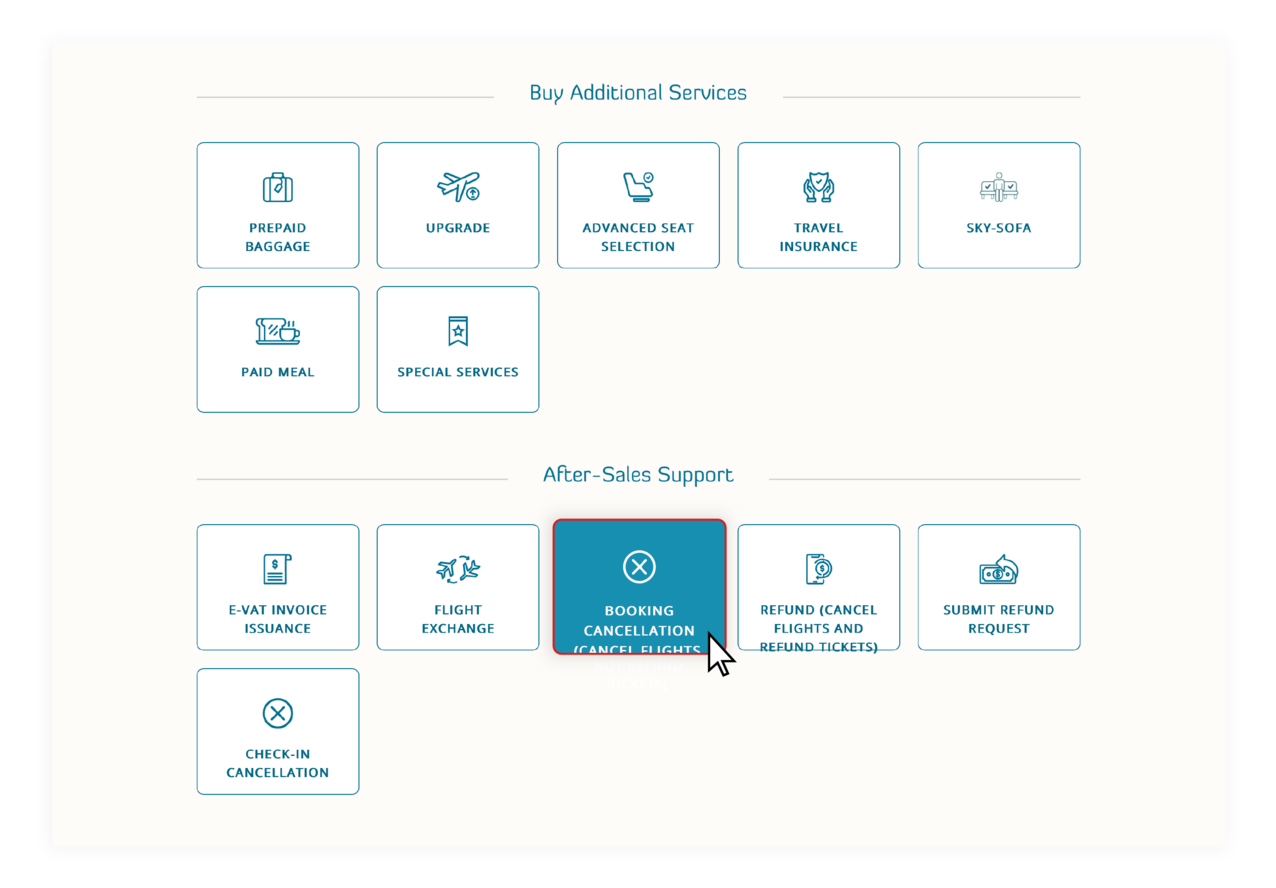
Step 3: On the “Request to cancel booking” screen, select the passenger and itinerary to be cancelled, accept the Cancellation Conditions, then select “Continue”.
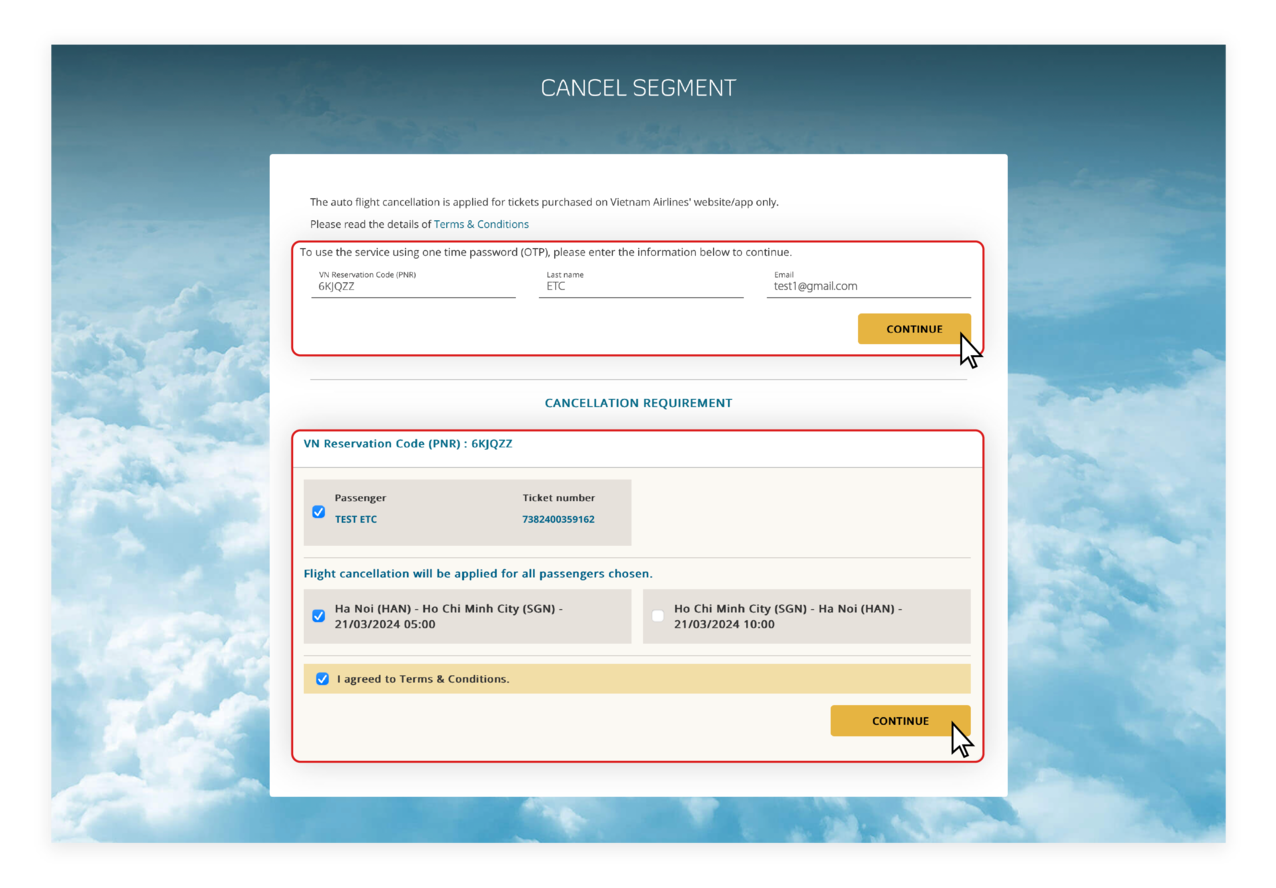
Confirm the booking cancellation or make booking cancellation adjustments.
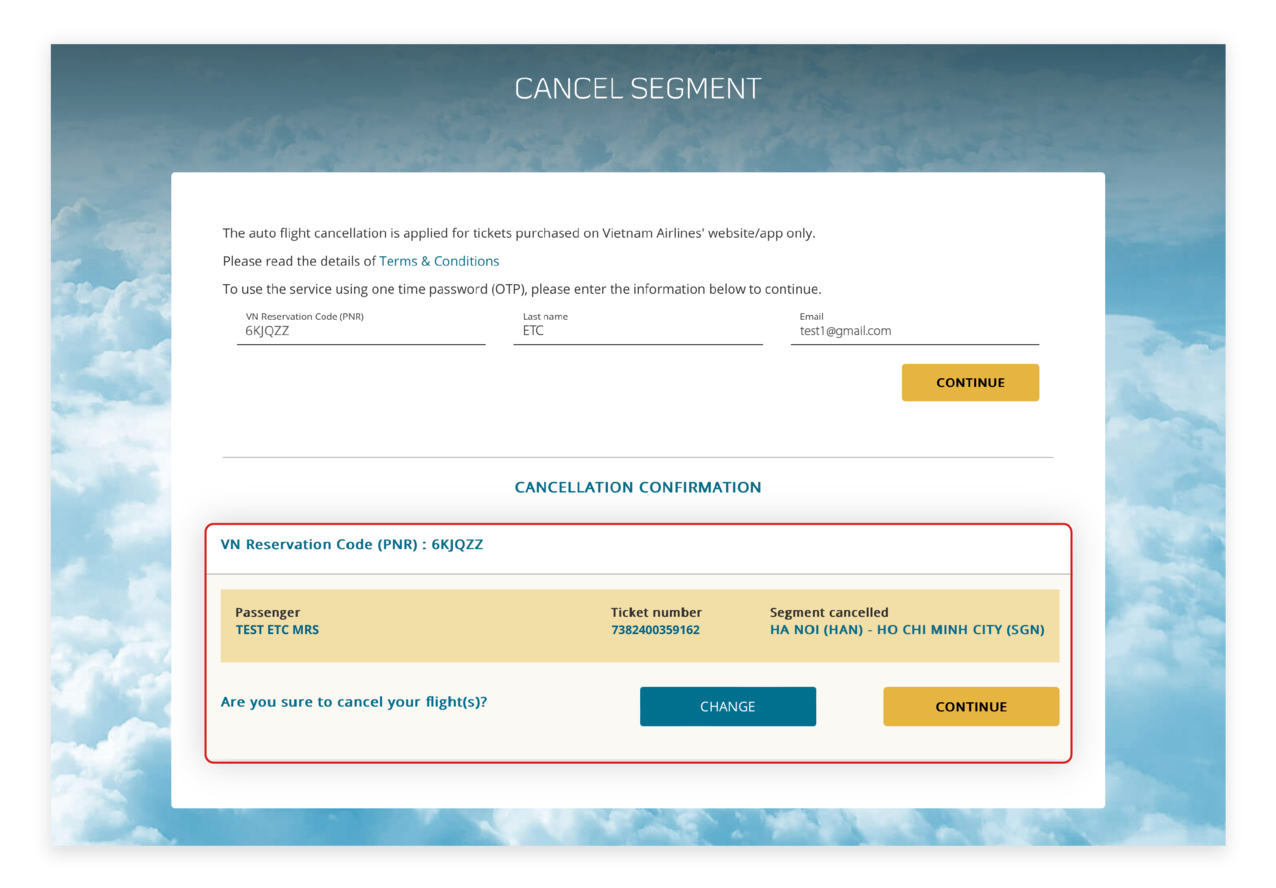
Enter the OTP code sent to the email address provided when purchasing the ticket.
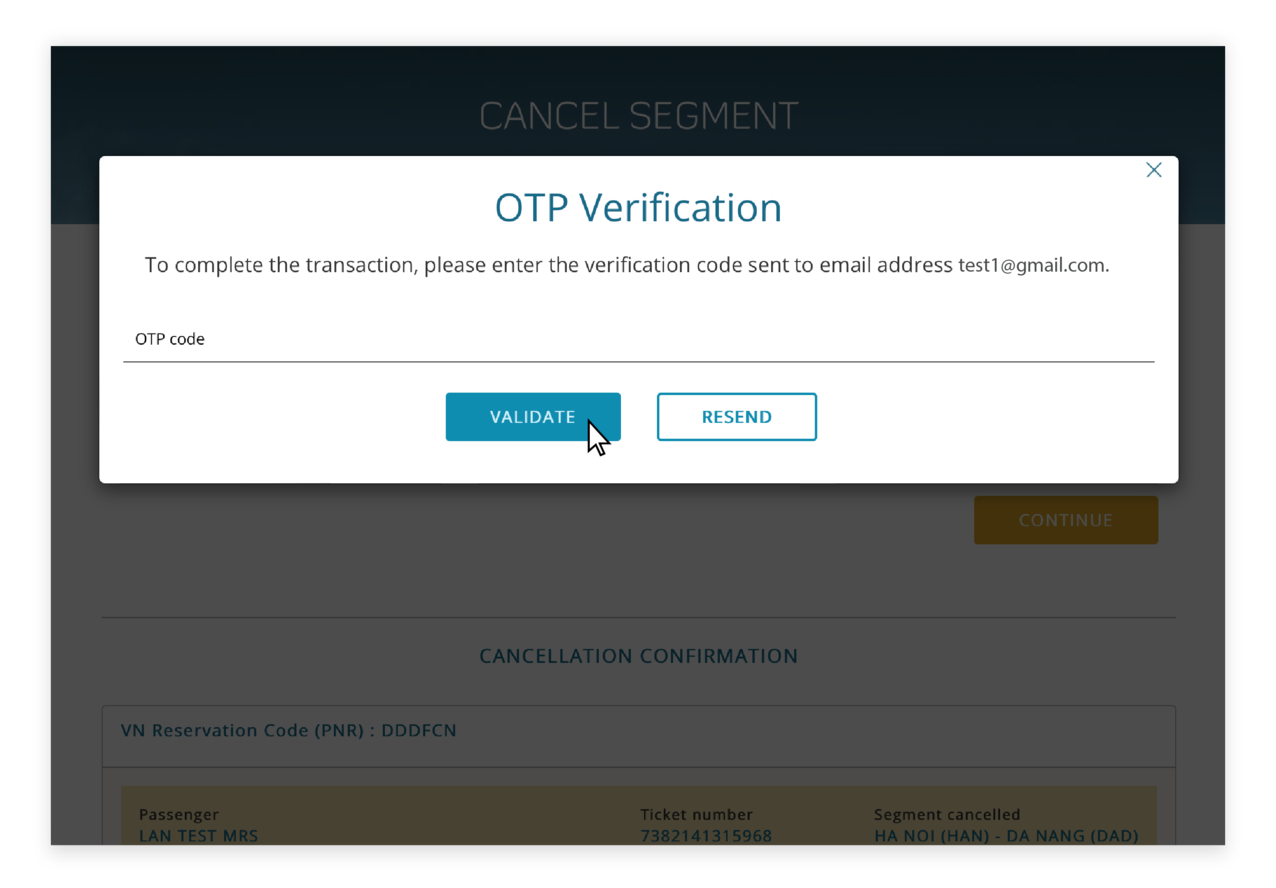
Step 4: After the process is completed, a confirmation letter of successful cancellation will be sent to the passenger's email address.
Related Information
Are you satisfied with the information found?
What make you dissatisfied with?
What make you dissatisfied with?
What can we do to improve this?
What can we do to improve this?
What information are you looking for?
What information are you looking for?