Step 1: Passengers go to vietnamairlines.com and click "Manage Booking"; enter the Reservation Code (PNR) and Last Name and click "Search"; then select "Add Service".


How to cancel bookings

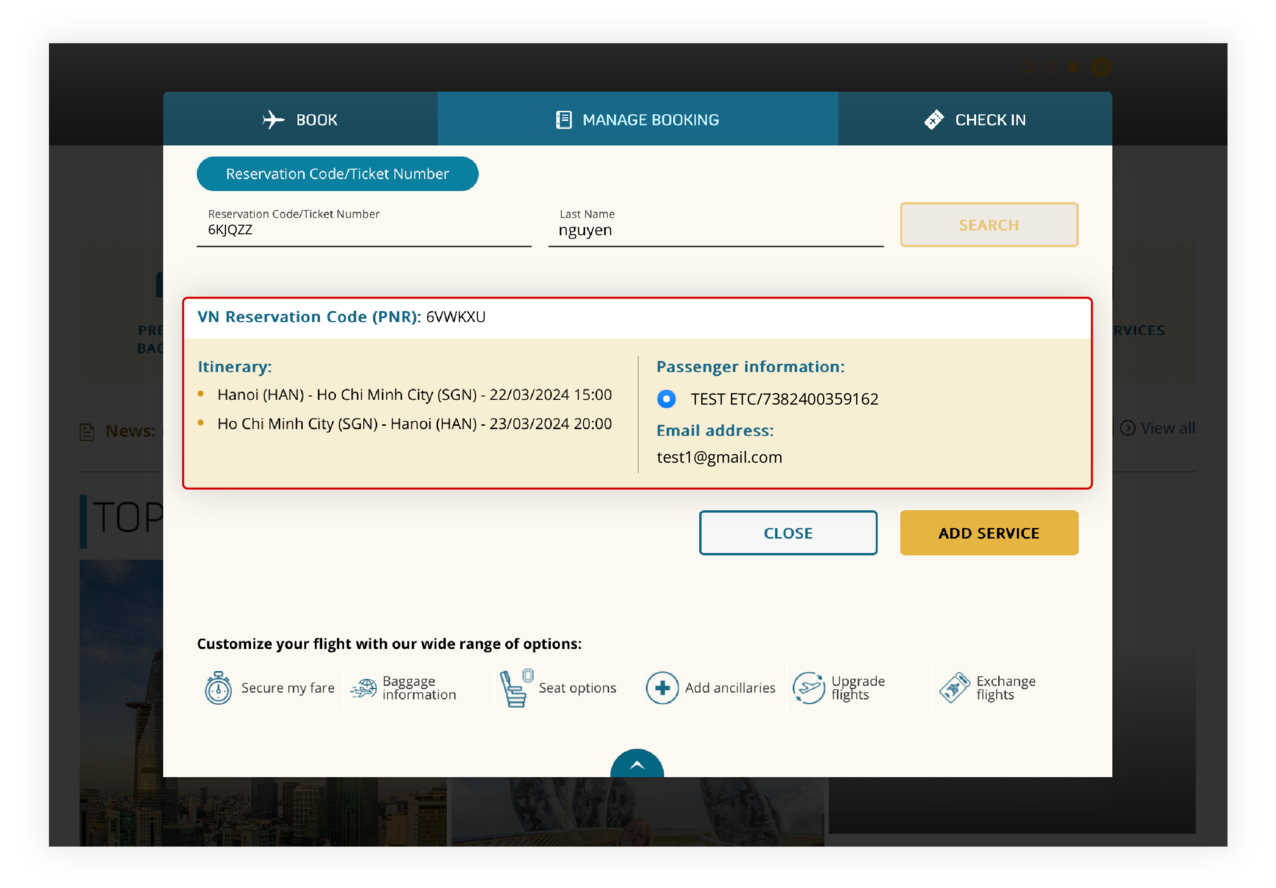
Step 2: On the “Manage Booking” screen, passengers scroll to the “Post-sales help” and select “Cancel booking (no refund)”.
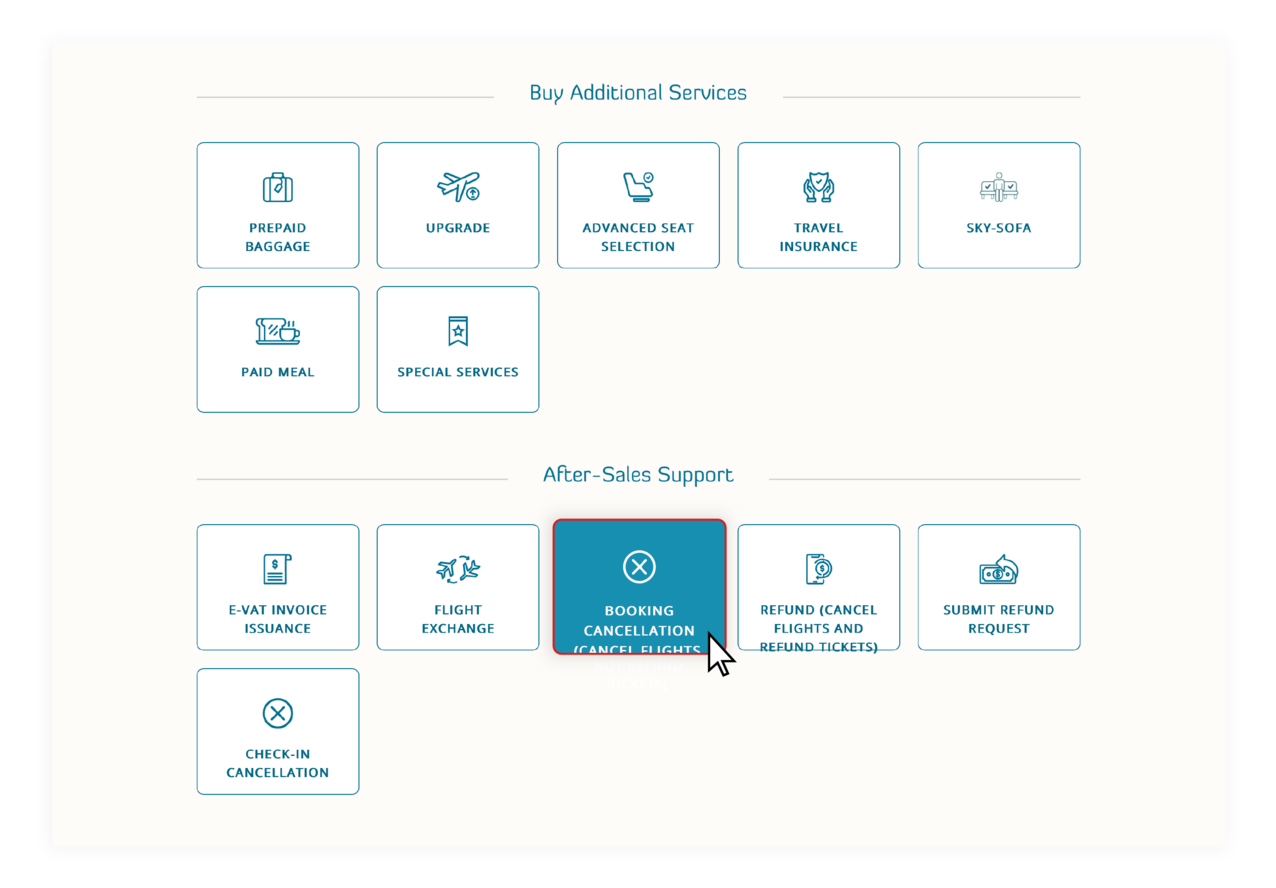
Step 3: On the “Request to cancel booking” screen, select the passenger and itinerary to be cancelled, accept the Cancellation Conditions, then select “Continue”.
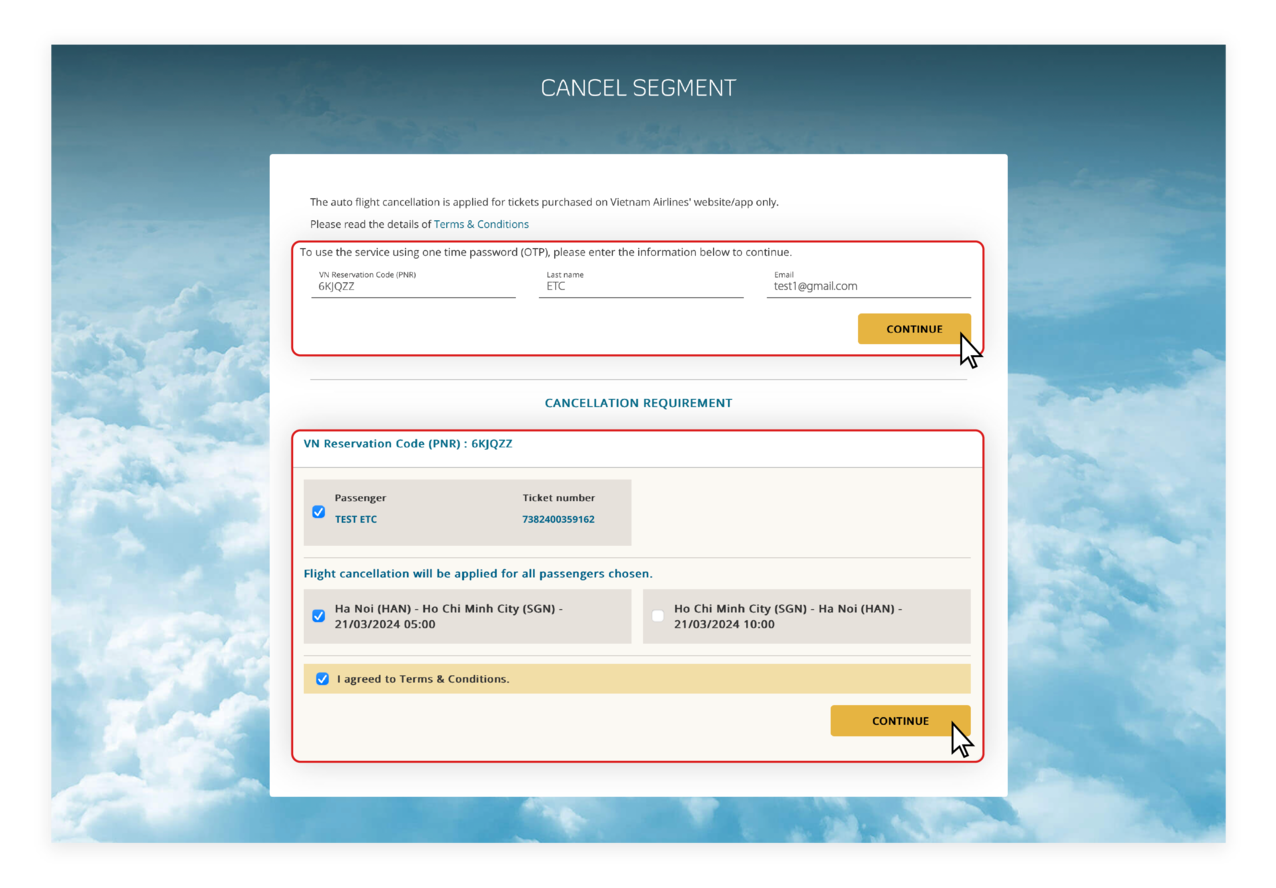
Confirm the booking cancellation or make booking cancellation adjustments.
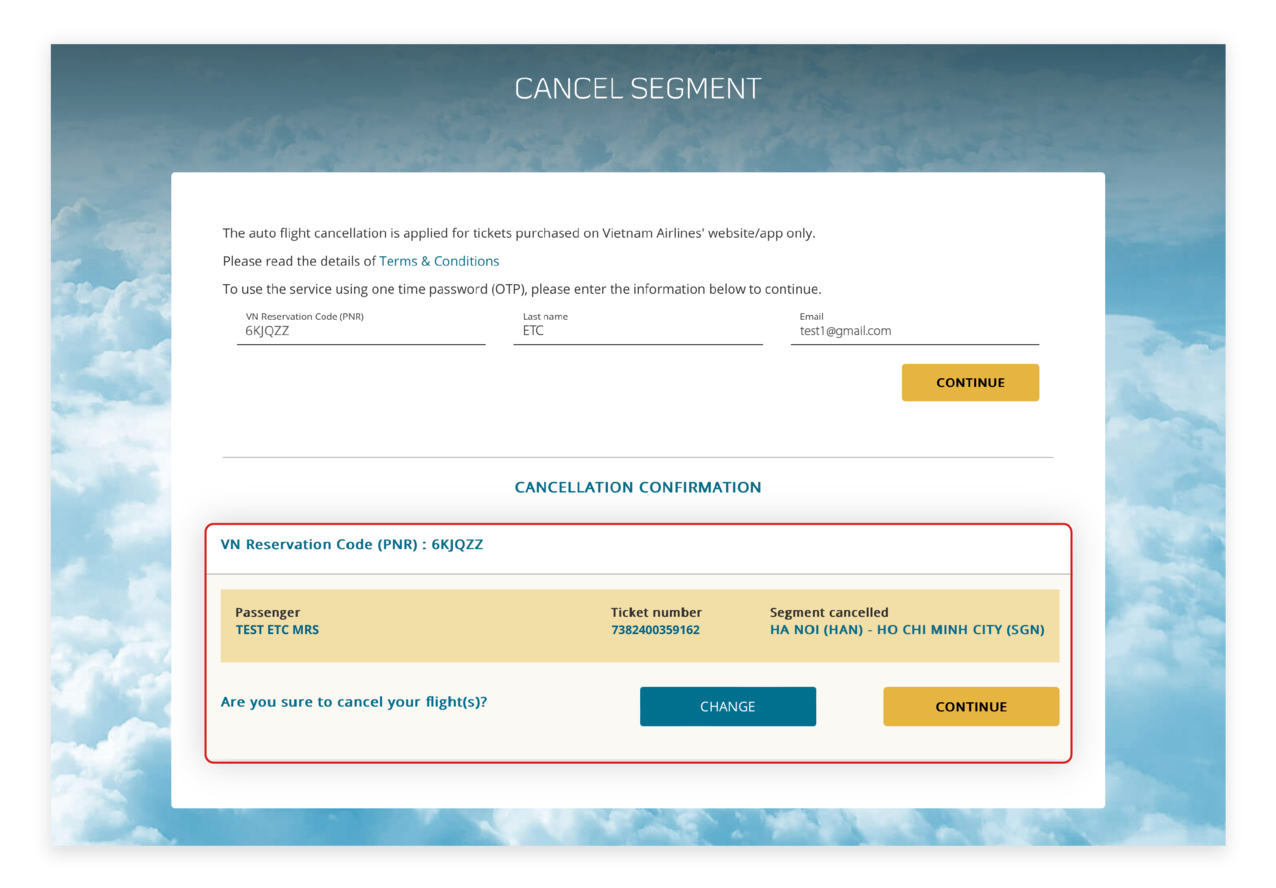
Enter the OTP code sent to the email address provided when purchasing the ticket.
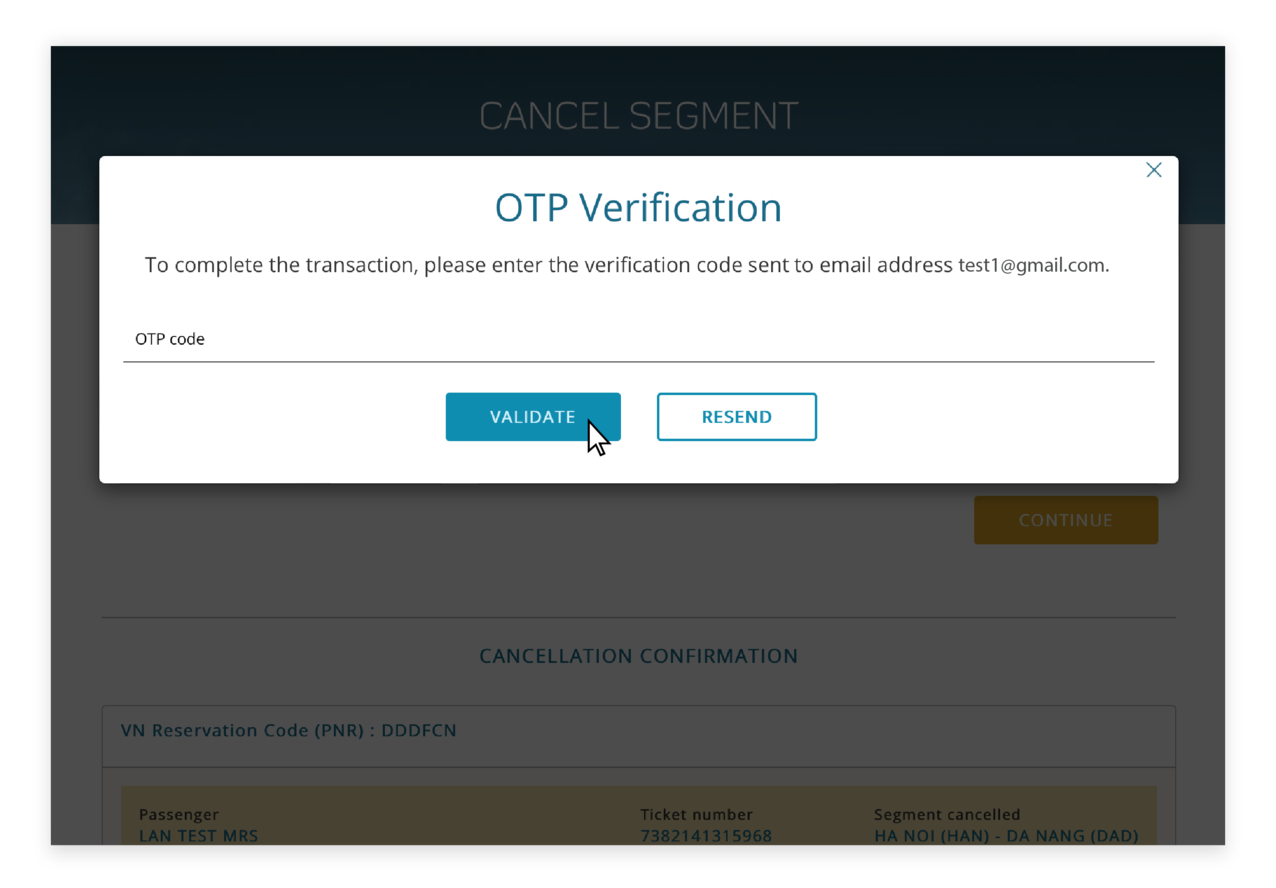
Step 4: After the process is completed, a confirmation letter of successful cancellation will be sent to the passenger's email address.
Vietnam Airlines
- About Us
- Our Fleet
- Partners & Subsidiaries
- Press Room
- Sustainable Development
- Investor Relation
- Procurement
- Career
- About Us
- Our Fleet
- Partners & Subsidiaries
- Press Room
- Sustainable Development
- Investor Relation
- Procurement
- Career
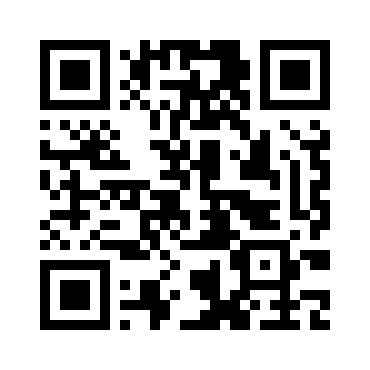


© 2025 Vietnam Airlines JSC
Contact Center for calls within Vietnam (24/7): 1900 1100
For Lotusmiles members: 1900 1800
For calls from outside Vietnam (24/7): +84 24 38320320
Email: Telesales@vietnamairlines.com
Certificate of Business Registration - No.: 0100107518, Initial registration made on 30 June 2010, the 9th registration of changes made on 12 January 2022

You are about to leave Vietnamairlines.com
Would you like to continue?
By clicking on 'Accept all cookies,' you agree to the storage of cookies on your device to enhance site navigation, analyze site usage, and support our marketing efforts.
Click here to learn more about the cookies we use and how to manage them.
Notice












