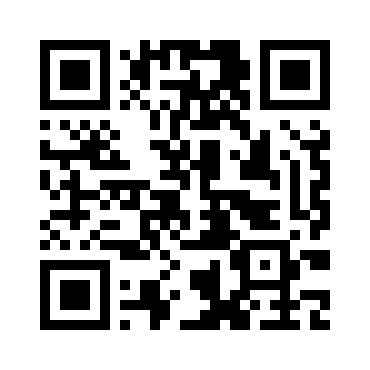Guides for ticket exchange on the Vietnam Airlines app
Passengers can follow the steps below to exchange tickets on the Vietnam Airlines app:
Step 1: Passengers access the Vietnam Airlines app. At the home page, passengers swipe up to open the bottom toolbar and select “Manage Booking”.
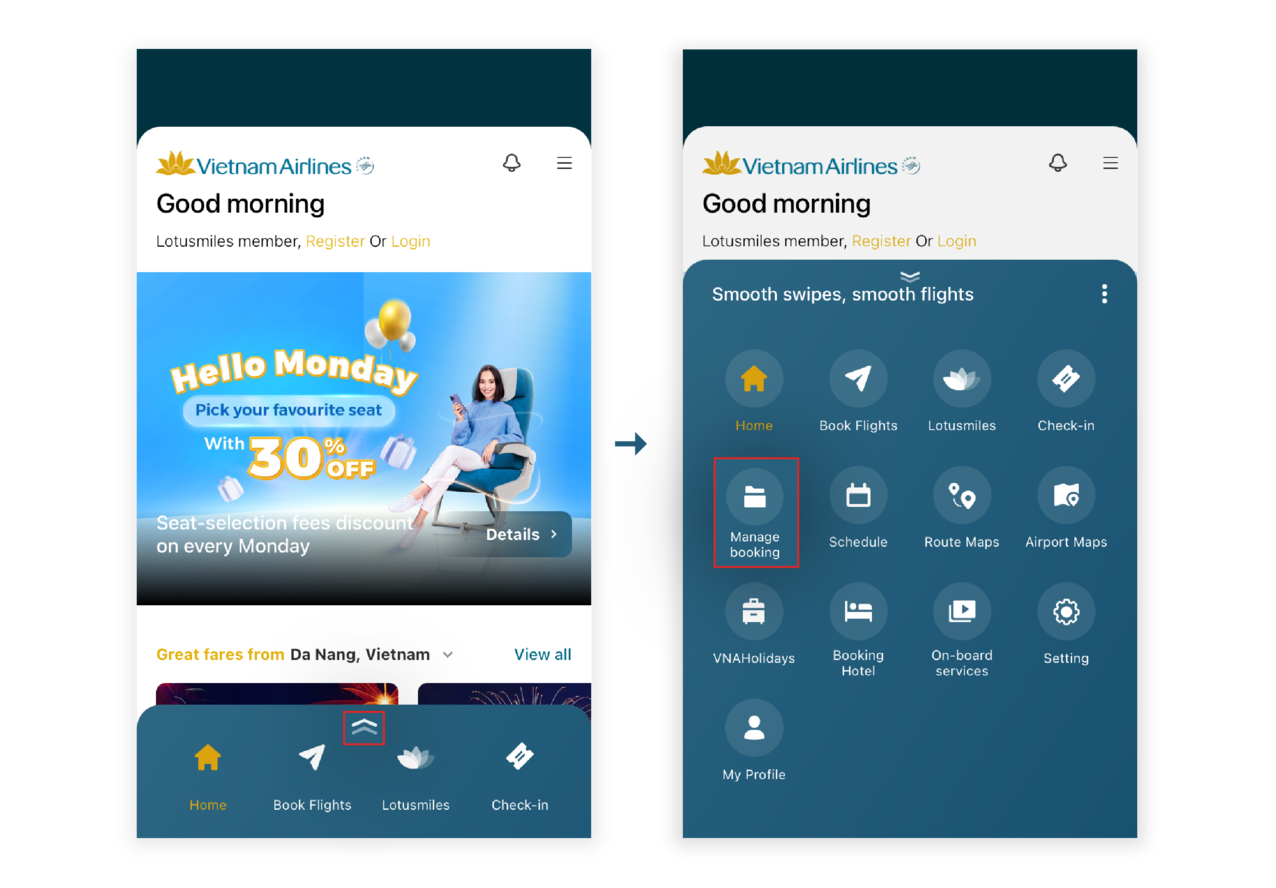
Step 2: At the "Manage Booking" screen, passengers enter the reservation code (PNR), last name, and email used to purchase the ticket, then select "By PNR".
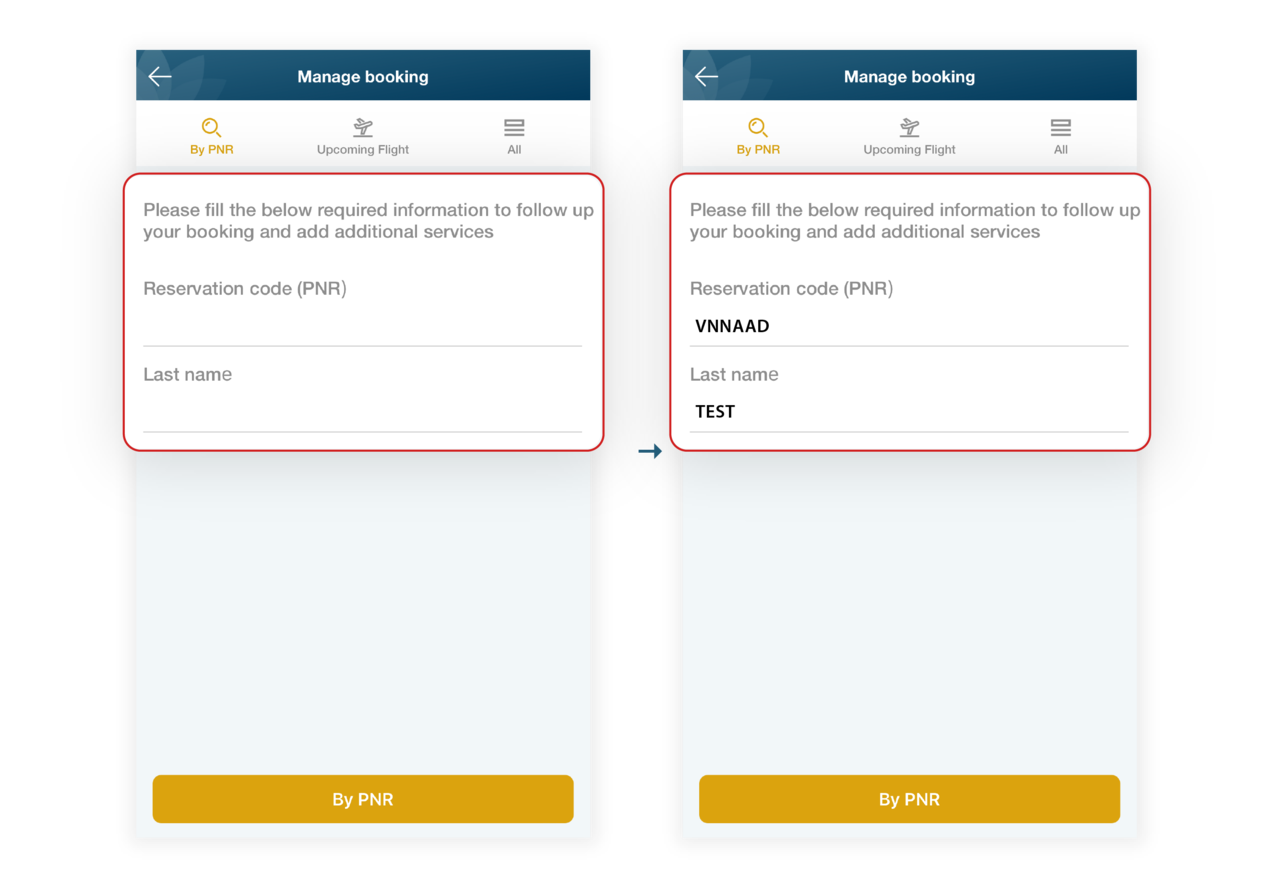
Step 3: In the “My Bookings” screen, scroll down to the “Ancillary services” section and select “Automatic ticket exchange”.
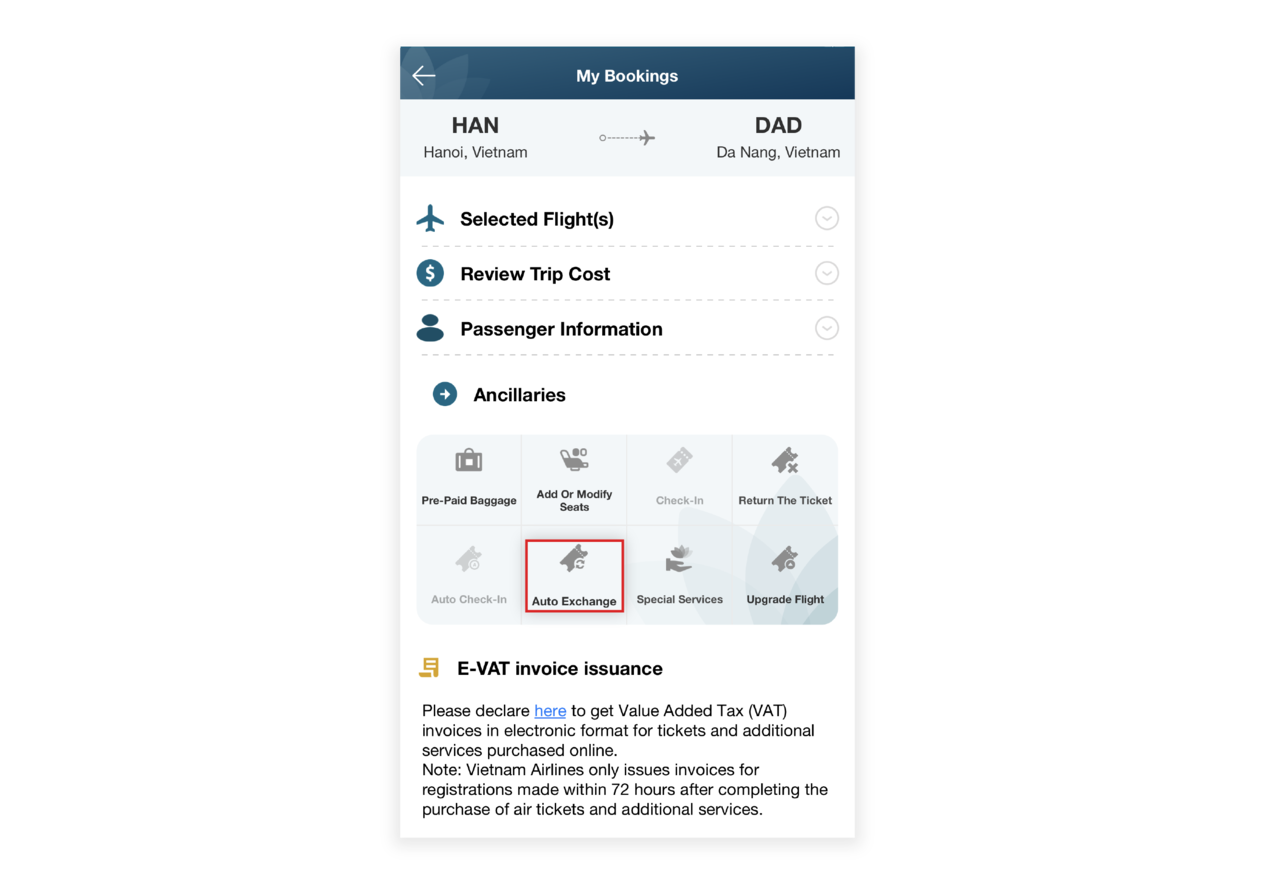
Step 4: Check the information, select the flight required exchange, and then click “Continue”.
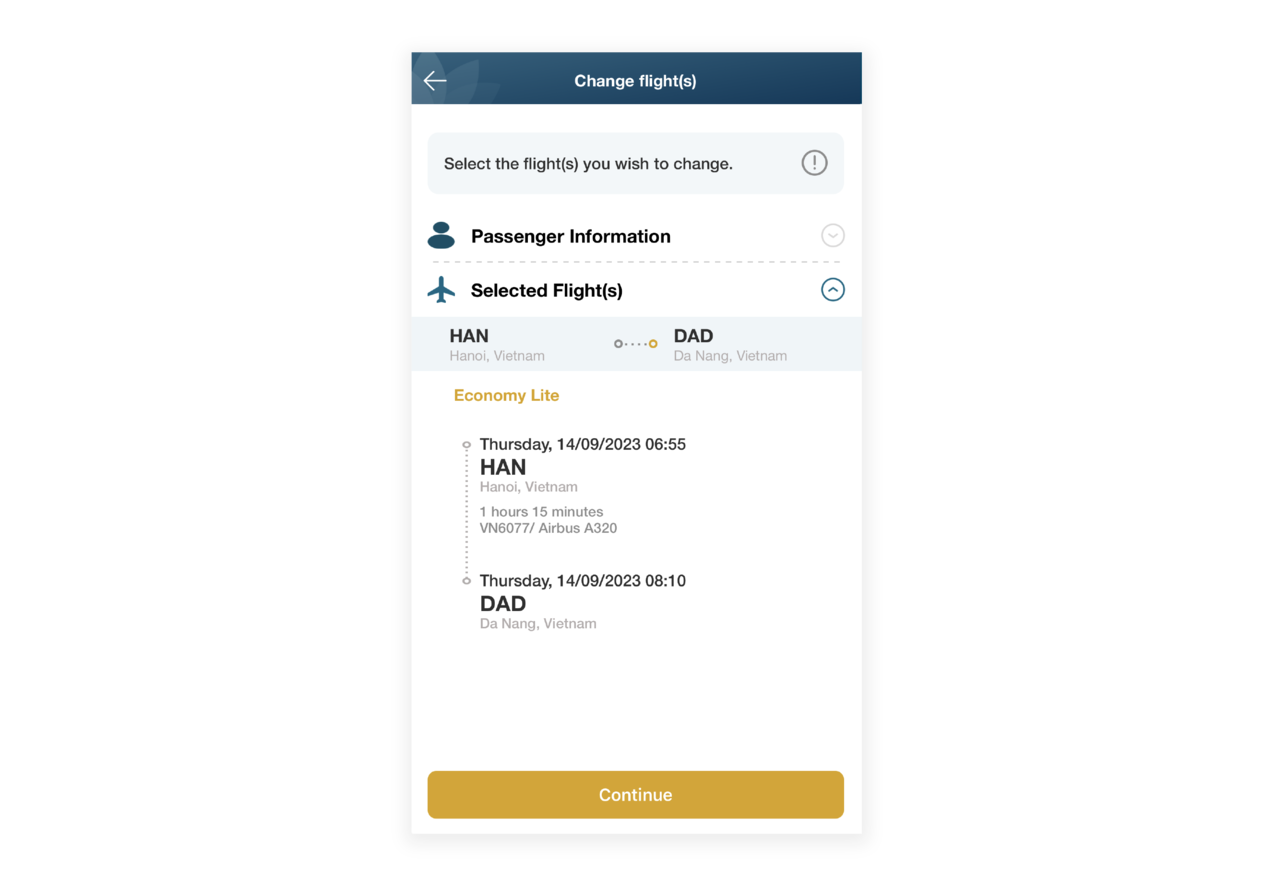
Step 5: In the "Search for New Flight" screen, select the departure location, new destination, travel date, and ticket class as required. Once completed, select "Continue".
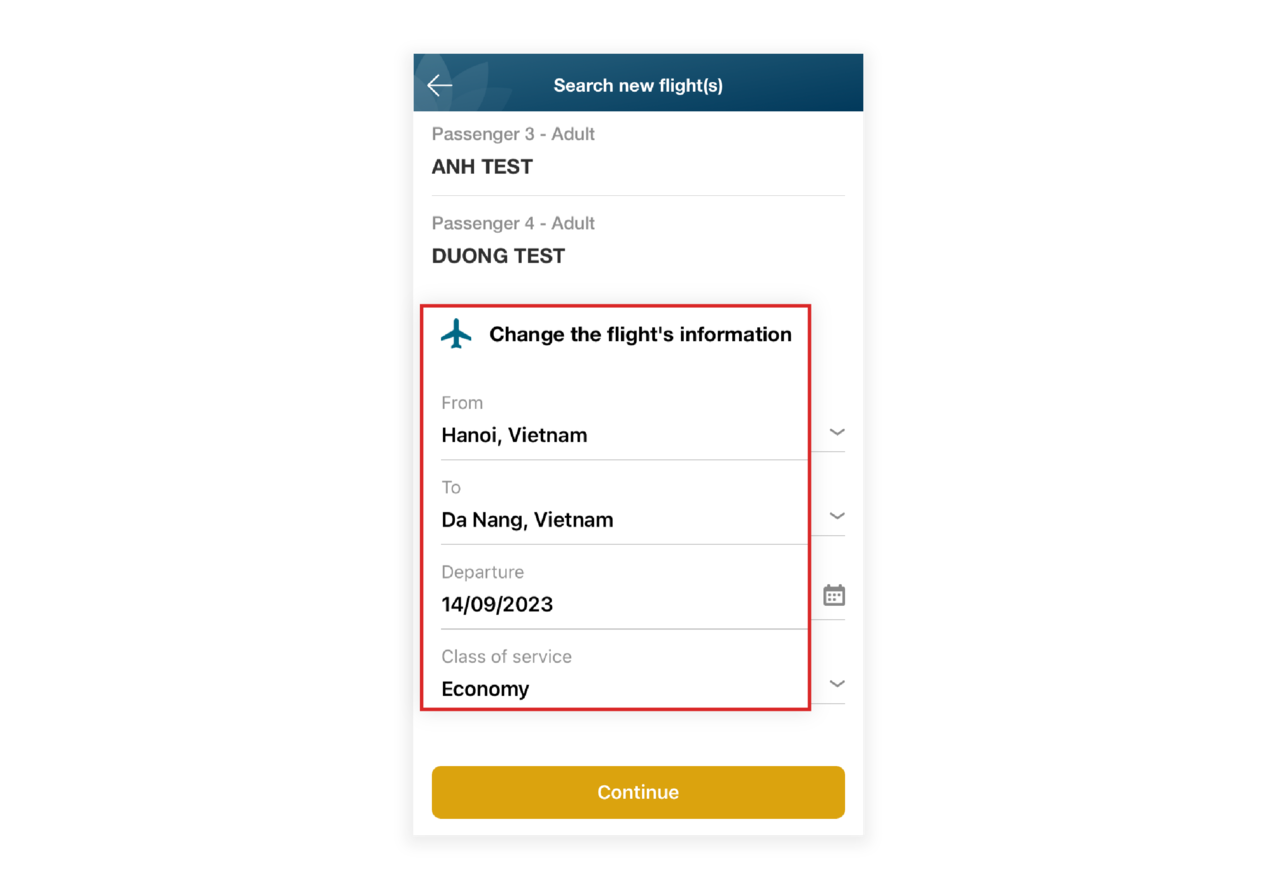
Step 6: At the new screen, proceed to pay for the difference (if applicable).
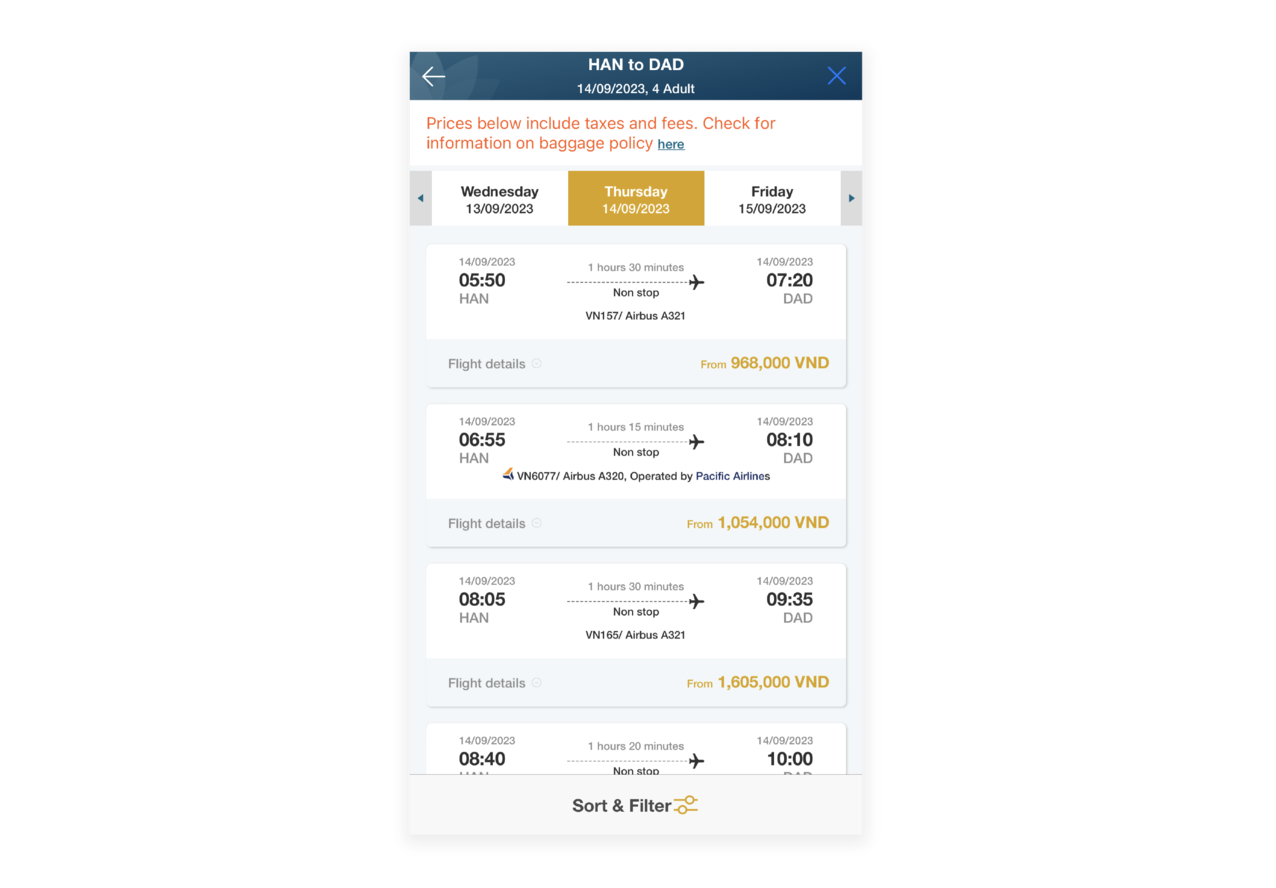
After paying the difference, Vietnam Airlines will send a ticket exchange confirmation and a receipt to the email address registered when purchasing the ticket. If passengers do not receive a confirmation email from Vietnam Airlines within one hour of the successful exchange, please contact the online ticket help desk via telephone number at 19001100, email onlinesupport@vietnamairlines.com, or Vietnam Airlines’ sales offices for assistance.
Are you satisfied with the information found?
What make you dissatisfied with?
What make you dissatisfied with?
What can we do to improve this?
What can we do to improve this?
What information are you looking for?
What information are you looking for?